Hello everyone,
I’m experiencing a problem with the synchronization between Trados Studio 2021 SR2 (16.2.12.9338) and Trados Team since the latest update.
Previously, everything worked fine: the project manager would assign documents via Trados Team, and they would automatically appear in Trados Studio for me to work on.
Since the update:
- I’m connected to the Cloud (my account shows up in Studio).
- Projects are visible in Trados Team (web), but they don’t appear in Trados Studio or remain stuck.
- I’ve already checked with IT that the update was applied correctly, but the link between Studio and Team seems broken.
- In Studio, I don’t see the Settings > Accounts option to force reconnection, and the “Connect to Cloud” button is missing.
What I’ve tried:
- Refreshing the project list.
- Checking filters (Show all projects).
- Restarting Studio and clearing the cache.
Nothing worked.
Has anyone faced this issue before? Do I need to reinstall the Trados Team plugin, or is there another way to restore synchronization?
Thanks in advance for your help!
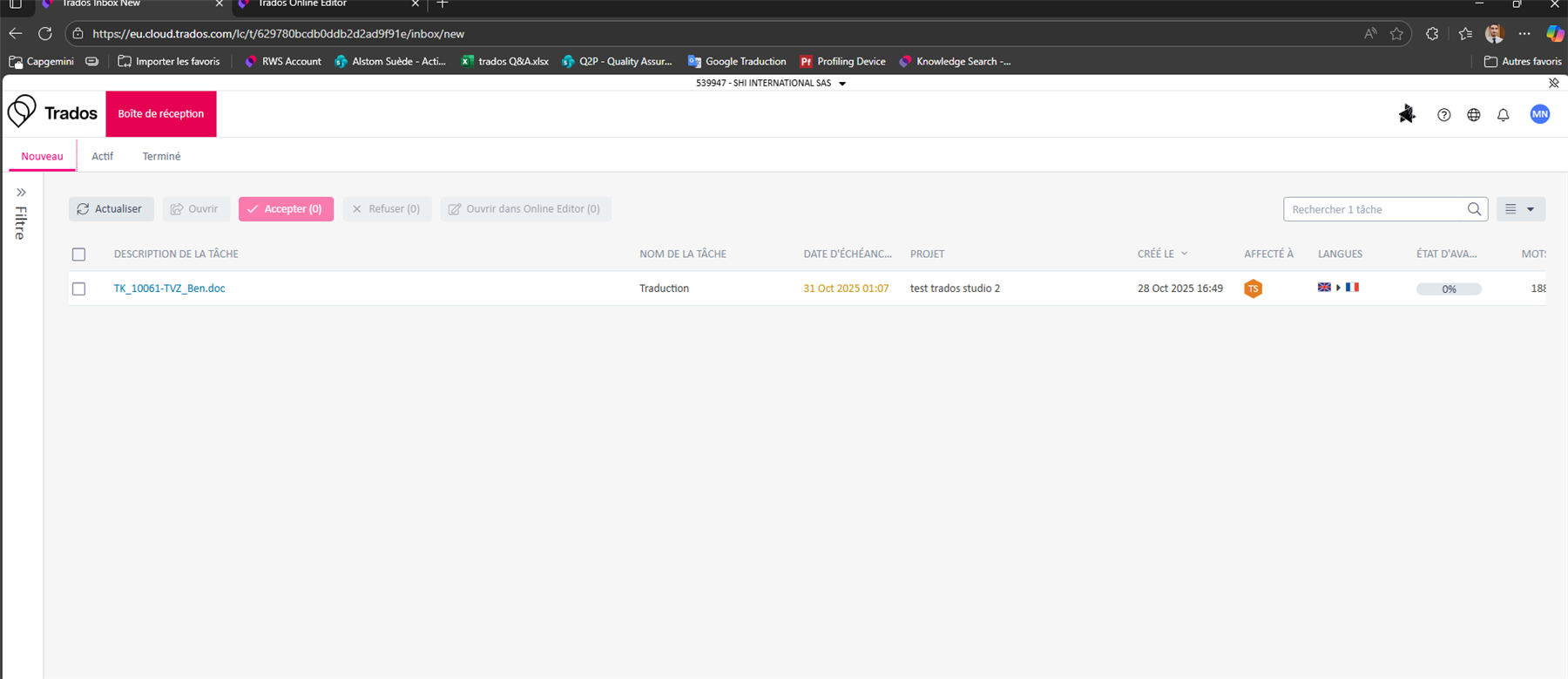
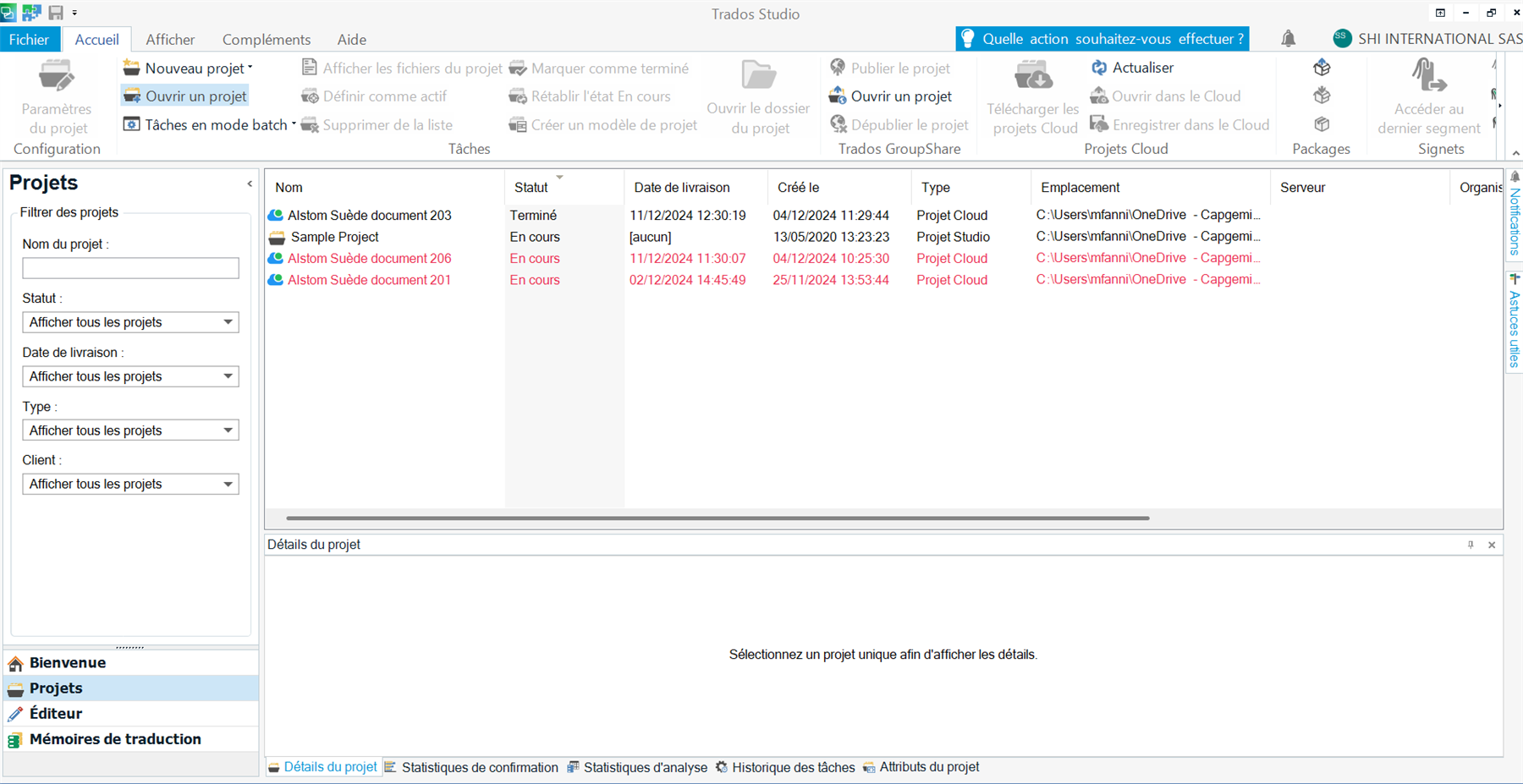

 Translate
Translate