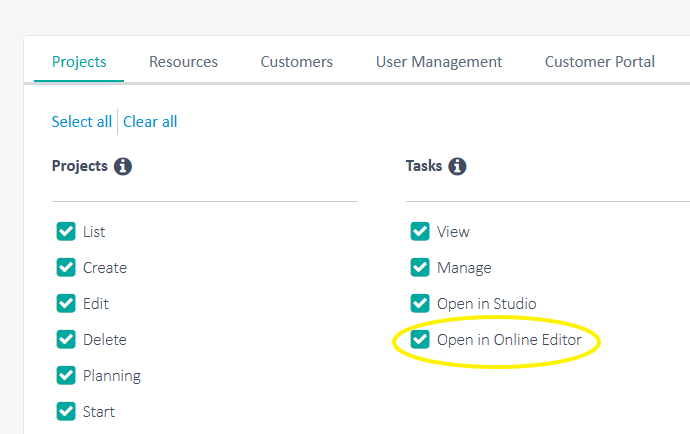Dear Community Members,
For some reason, I am unable to open my files in the Online Editor when I create a cloud project. The Online Editor button is not activated even when I select the project file(s) for translation.
What could be the issue? I should appreciate your assistance.
Best regards,
Luke

 Translate
Translate