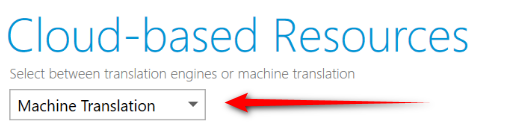Hello!
I am trying to connect Language Weaver to Trados Studio 2022 Professional, but find that the final step in the instructions below is impossible:
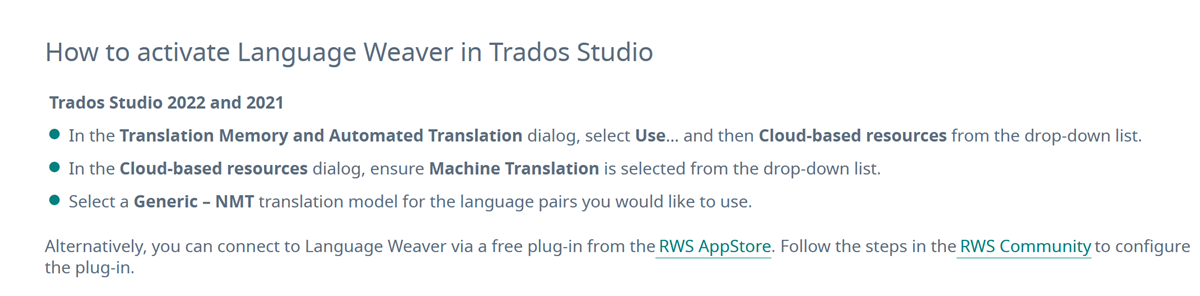
The following shows that the Generic - NMT entry is missing:
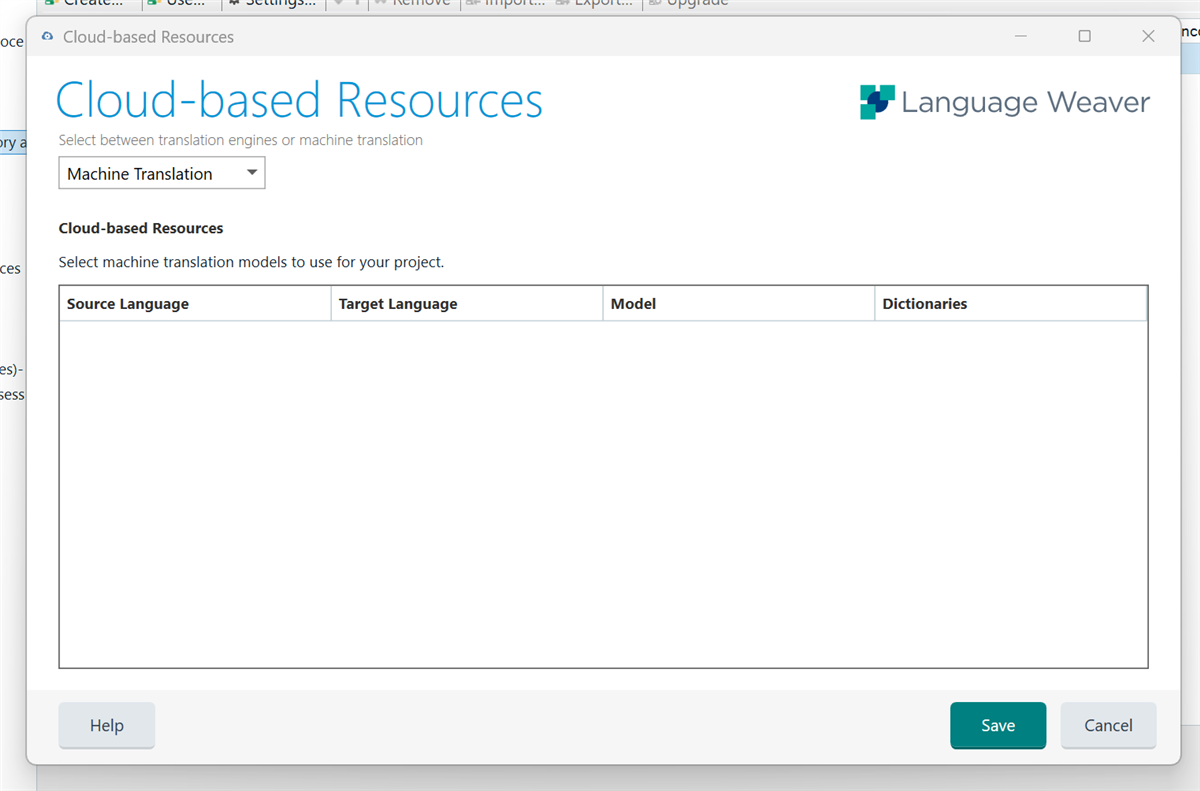
I installed the Language Weaver plugin, but that doesn't do anything either. Language Weaver just doesn't show up.
I tried signing into the Language Weaver portal, but there I get the message:
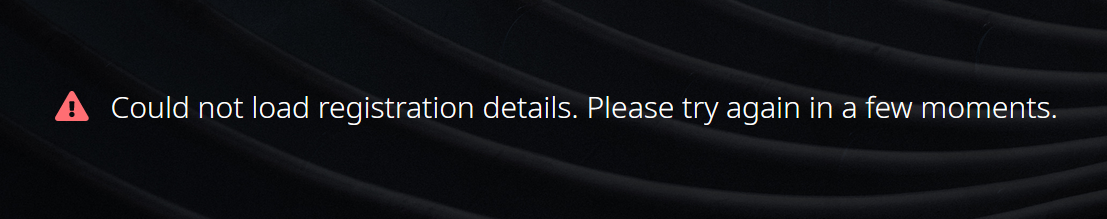
Waiting a few minutes doesn't help; the same message keeps coming up.
Does anyone know what I need to do to make this work?
Thanks in advance!
Kathleen
Made the images smaller.
[edited by: Paul at 11:03 AM (GMT 1) on 21 Jul 2023]


 Translate
Translate