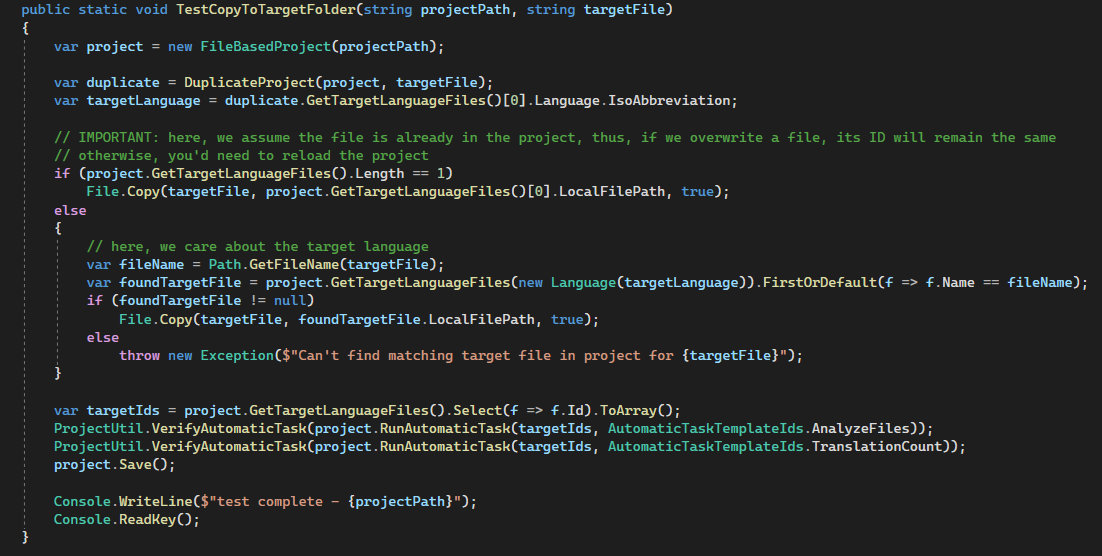Hi,
When I rewrite target files with fully translated ones I would like to run "translationCount" task to propagate file statuses from "In Translation" to "Translated". If I do it in the Trados Studio, the statuses are changed after the translation count finished. If I do it through API the file status doesn't change immediately. Here is some easy way for implementation:
public void AutomaticTask_TranslationCount_ONE(ProjectFile fileName)
{
Guid[] fileID = { fileName.Id };
activeProj.AddNewFileVersion(fileID[0], fileName.LocalFilePath);
AutomaticTask tcount = activeProj.RunAutomaticTask(fileID, AutomaticTaskTemplateIds.TranslationCount);
activeProj.Save();
}
//*ProjectFile[] FileNames = activeProj.GetTargetLanguageFiles();
FileBasedProject activeProj = new FileBasedProject('FilePath to sdlproj');*//
Is there any more I should do to implement same behavior as Trados Studio (immediately change CombinedConfirmationLevel from "InTranslation" to "Translated")?

 Translate
Translate