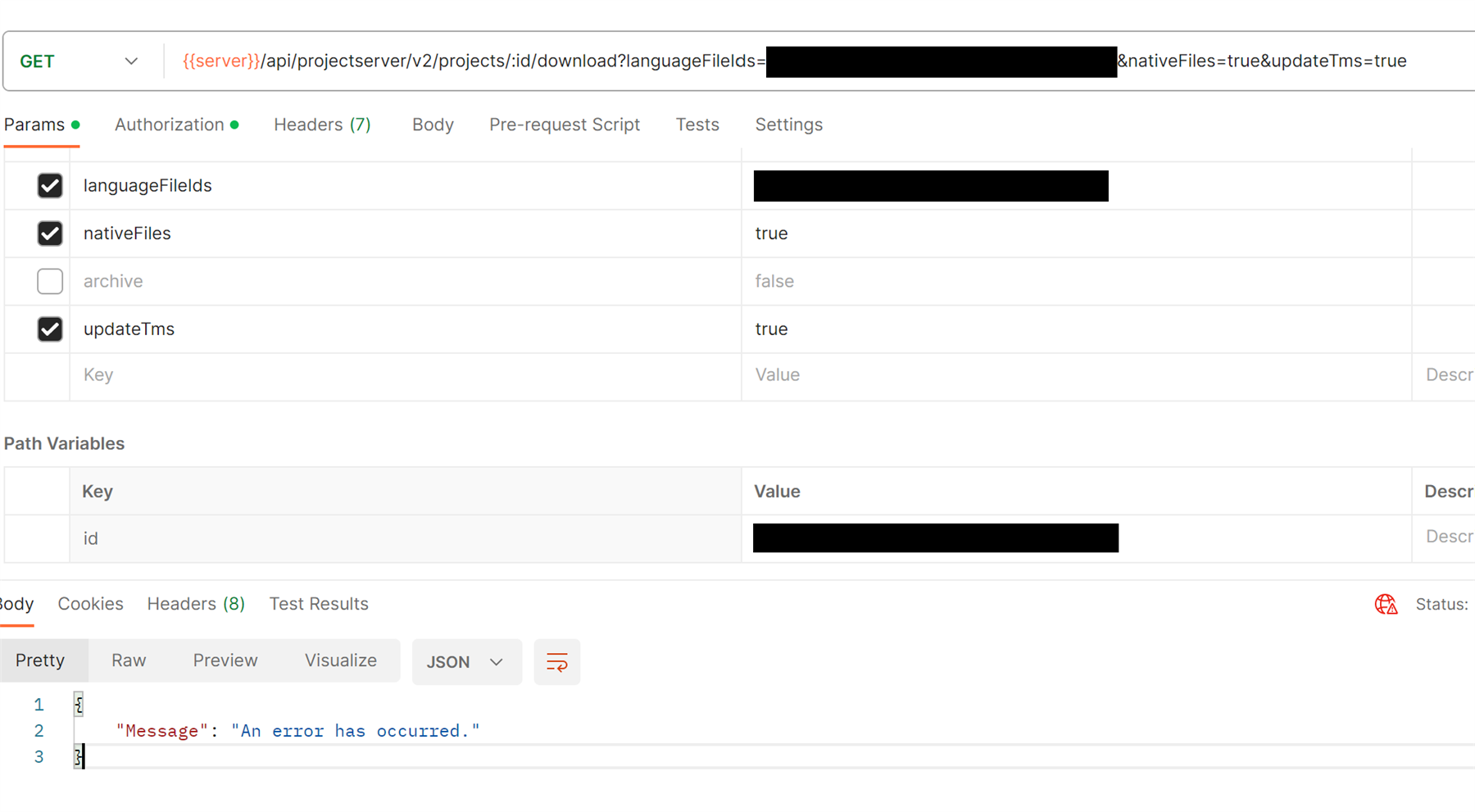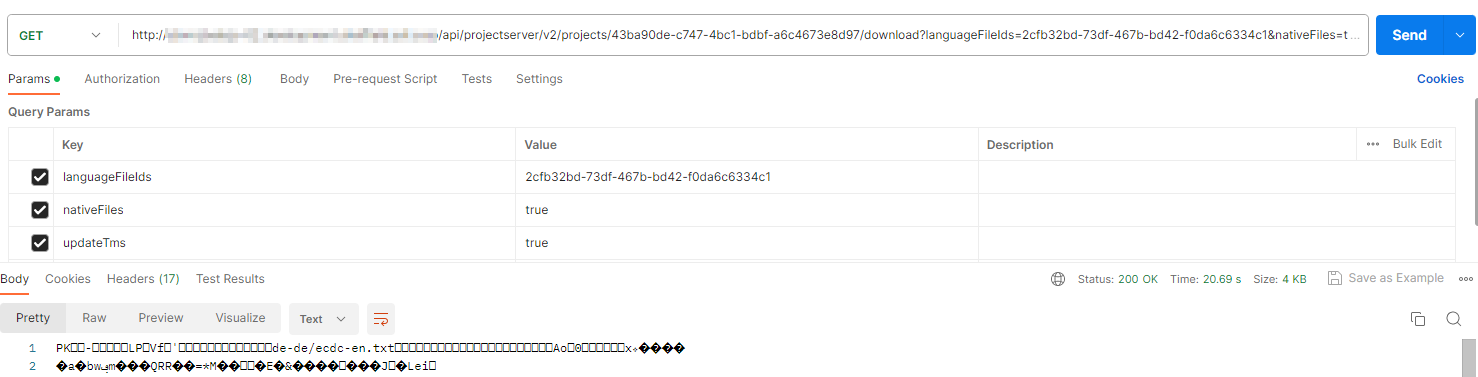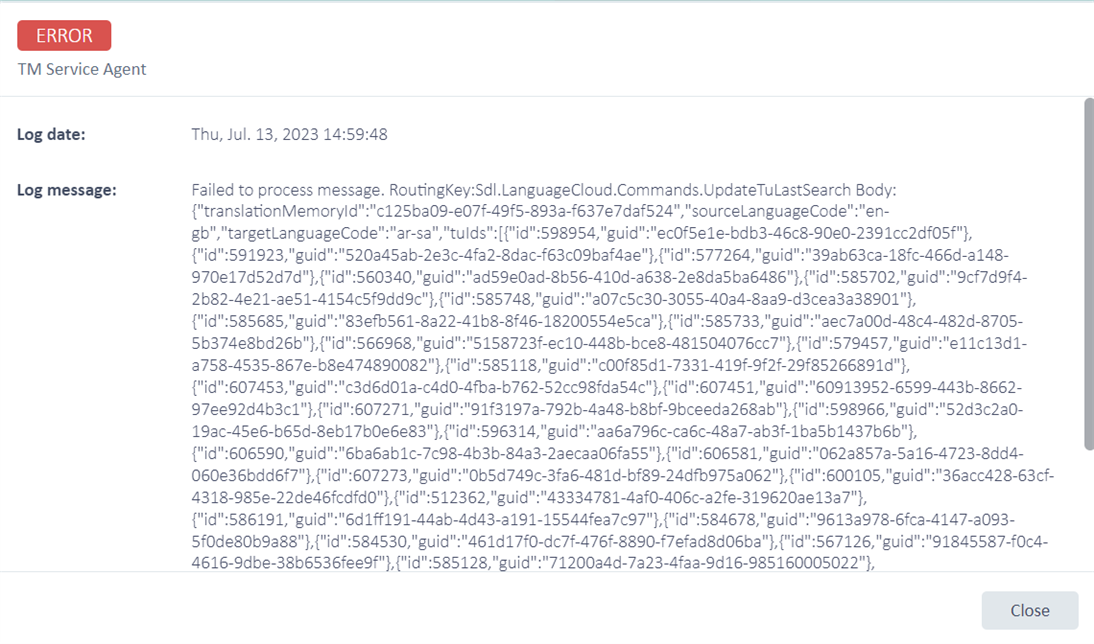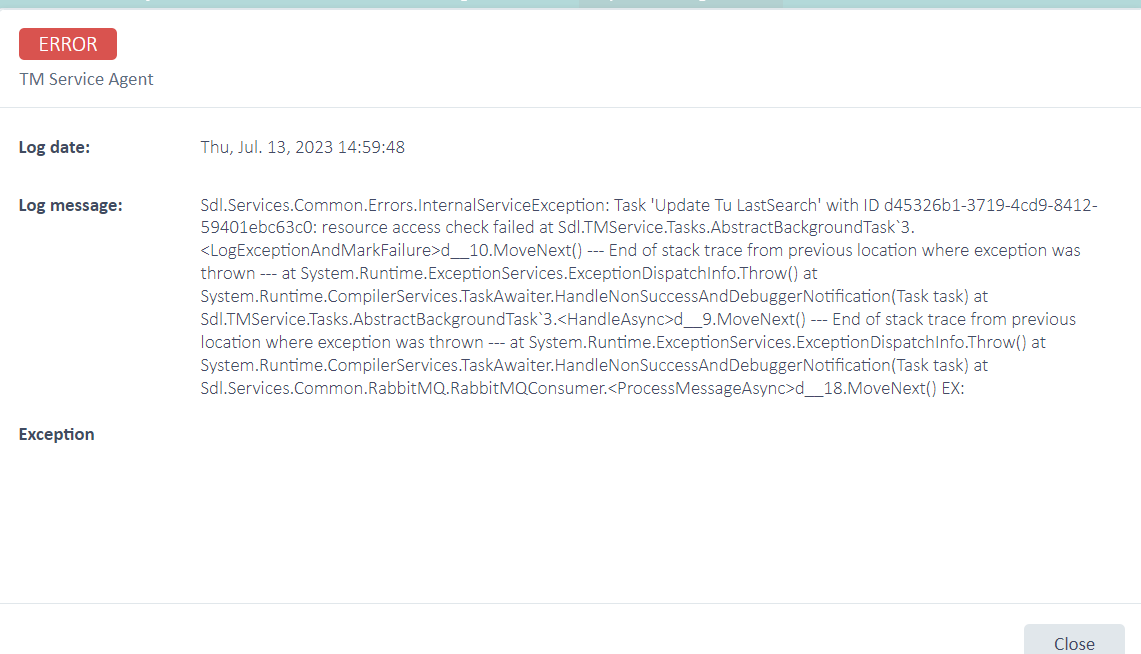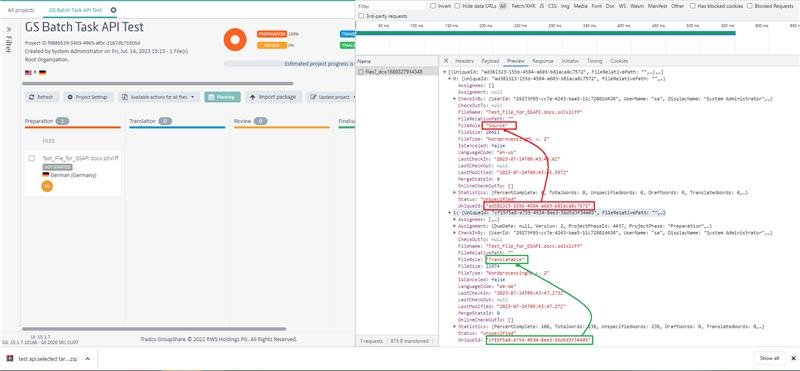Hello,
Our firm uses GS 2020 SR1 CU08 with Trados Studio 2022 17.0.6.14902, and I am trying to automate the finalisation process via Groupshare REST APIs.
So far I've found an API called "ProjectFinalize" and it works perfectly except that it converts the bilingual file into the native source file extension (e.g. Word document). I am seeking an API, or any workaround, just to have the Server-based TMs updated without finalising the file. Please find the screenshots below for illustration:
(Note: I am aware that the API interacts directly with GS instead of Studio, but I've attached the task sequences for purpose of demonstrating our goal, and that is, to just have the main TMs updated without generating any native files)



Generated Image Alt-Text
[edited by: RWS Community AI at 4:06 AM (GMT 0) on 15 Nov 2024]


 Translate
Translate