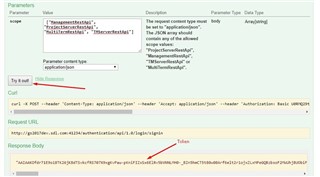GroupShare endpoints are OAuth 2.0 protected resources. This means that callers must provide a so called "bearer token".
This is the first thing you see when you access swagger interface:
In order to make calls from the interface you need to provide: token, username and password.
How to obtain the token?
If you scroll down to Login -> click to expand it and you'll see /signin. We'll use this call on order to obtain the token.
- In the scope box paste following scope value: ["ManagementRestApi", "ProjectServerRestApi", "MultiTermRestApi", "TMServerRestApi"]
- Navigate to the top of the page and add username and password
3. Go to signin method again and click "Try it out":
In the response body I'll see the token. Copy that value, before paste it in the "Token" box make sure you remove (" characters from the beginning and the end of the string).
In order to make further calls to GS the authentication details should look like this:

 Translate
Translate