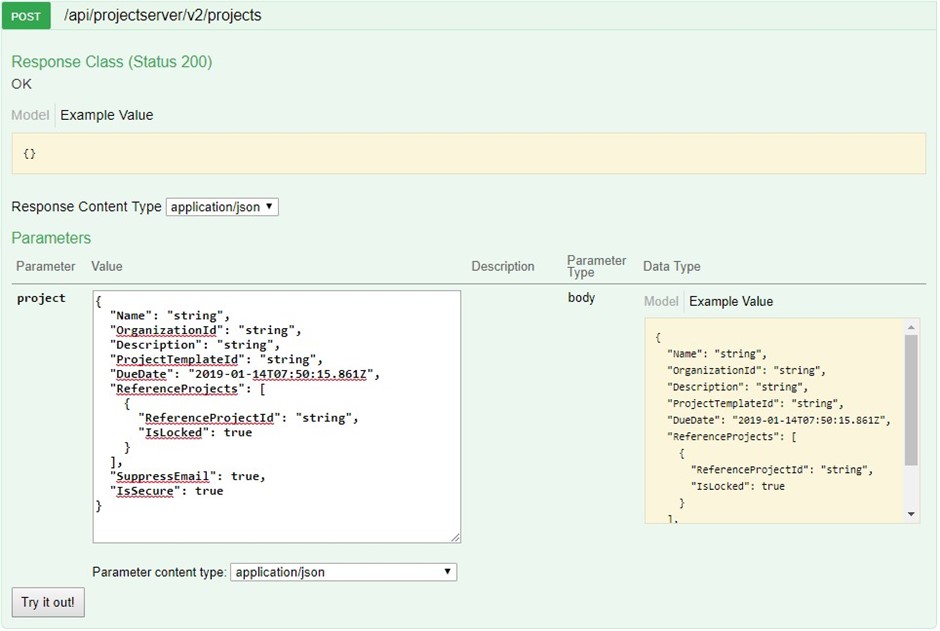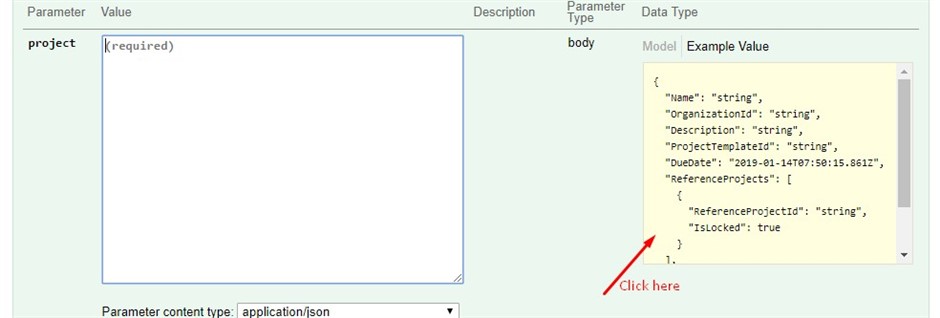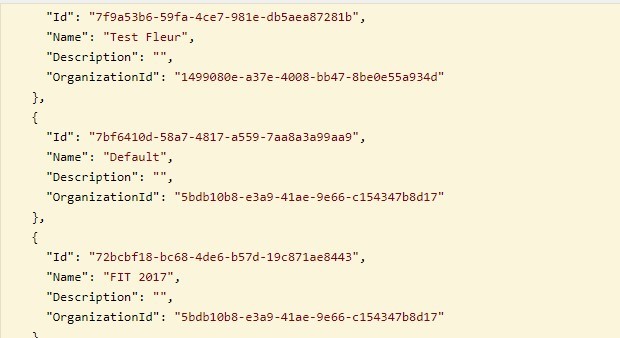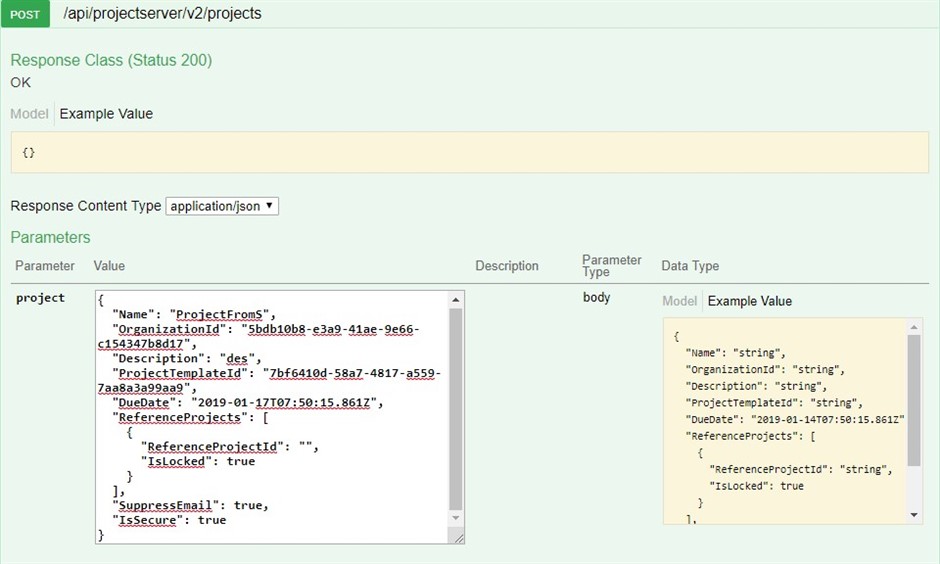Before trying to create a project, please make sure you fill the username, password and token fields. If you don't know how to obtain the token please read following post.
Project creation
In order to create a project we need to make several calls :
- First call is a POST to /api/projectserver/v2/projects endpoint.
The response of the server will be the an Id associated to the project. We'll use this id to make further calls
In the body of the post we need to send additional information like: name of the project, Organization Id, description and so on. This information is sent in a JSON Format. (More information about JSON can be found here)
By default project box is empty, to be populated with the structure of the object which we need to send to the server, click on "body" box area.
How to get the information needed in the project body object
After we fill the name of the project and the description we need to add OrganizationId and ProjectTemplateId.
- We'll make a GET to /api/projectserver/v2/projects/templates . From the response we'll take the id of the template we want to use and the organization Id.
From the response take the "Id" (which is the id of the template) and OrganizationId value.
Replace the values in project object, and hit "Try it out button":
How to upload files
Next step is to add files to the project created above using this endpoint /api/projectserver/v2/projects/{projectId}/files/upload. We'll use the Project Id we received in the response of the project creation POST call.
In order to make this call we need to use PostMan. Please see following wiki where is explained step by step how to upload a file to GropuShare.

 Translate
Translate