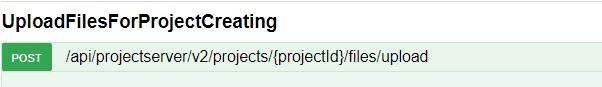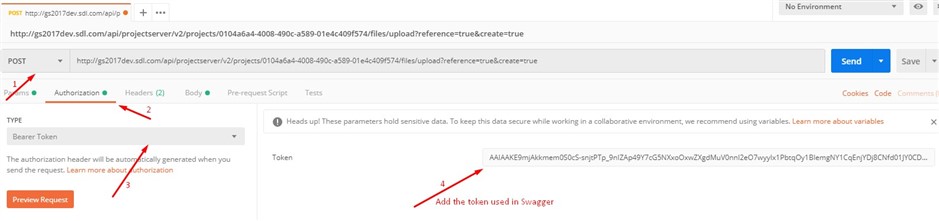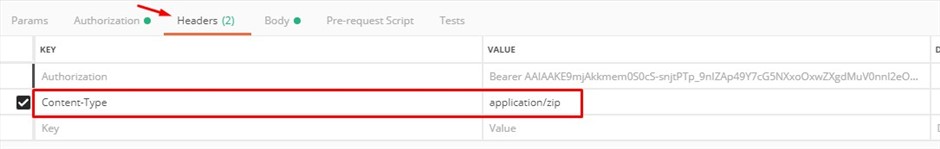In this example we'll use Postman to upload a file to GroupShare by making a call to the following endpoint:
What is Postman?
Postman is a FREE tool which allows you to easily make calls to a server. You can download the tool from here.
How upload file using Postman
After you downloaded the tool you'll see a tab where we need to add following information:
- Call type (GET, POST, PUT..) , we'll use POST
- The endpoint we want to make the call [GSUrl]/api/projectserver/v2/projects/[projectId]/files/upload
- We need to add the token in the "Authorization" area (the token from Swagger can be used). See following post on how to get the token.
- In the "Body" we need to add the zip with the files we want to upload
Headers and Body area
Click on "Headers" tab and add a new key "Content-Type" with "application/zip" as value.

 Translate
Translate