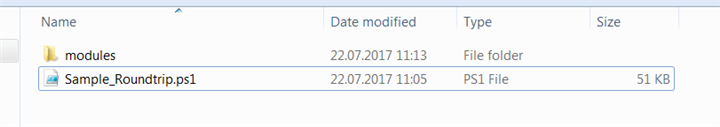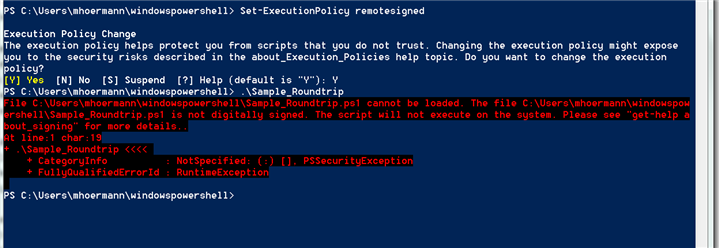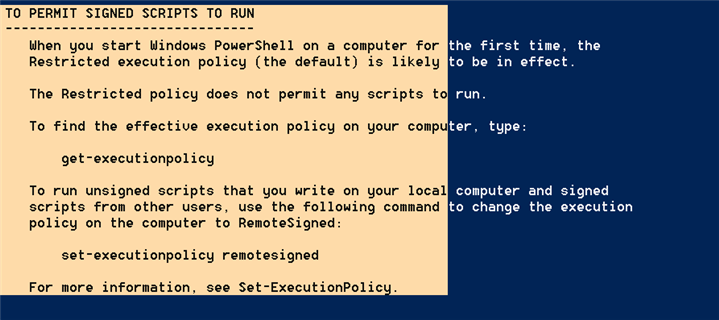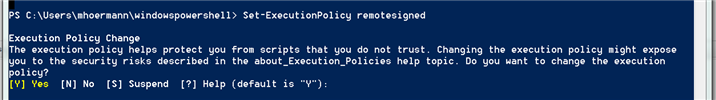Hi!
I try to run the \Sample_Roundtrip.ps1 via Windows PowerShell to script the Project Automation API of SDL Trados Studio Professional.
I used the SDL Studio Powershell Toolkit to do this:
https://github.com/sdl/Sdl-studio-powershell-toolkit
How can I load, digitally sign and execute it (see error messages below)? Do I need special user/administrator rights to do this?
Already checked setexecution-policy remotelysigned
Thanks for helping!
Best regards,
Manuel
Generated Image Alt-Text
[edited by: RWS Community AI at 6:39 AM (GMT 0) on 15 Nov 2024]

 Translate
Translate