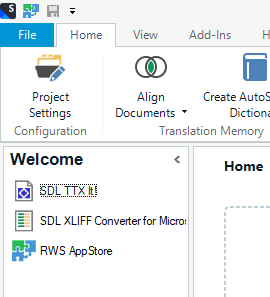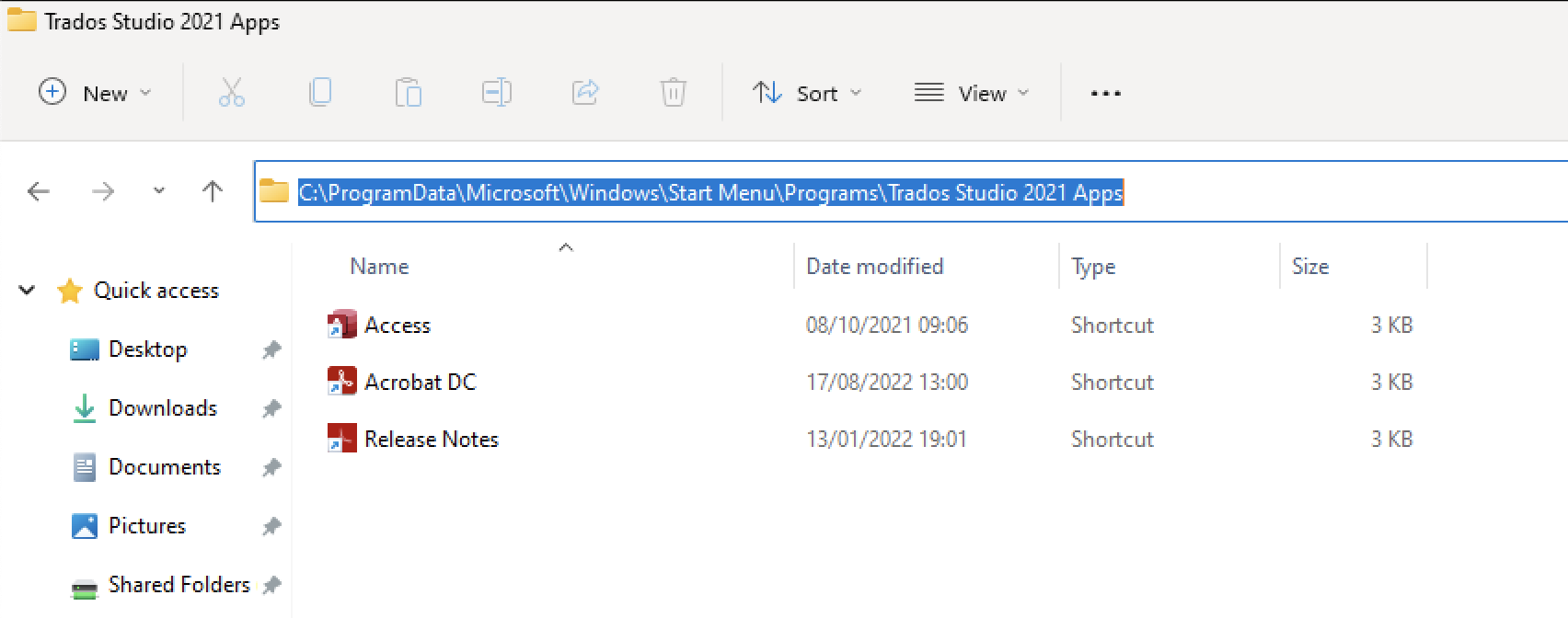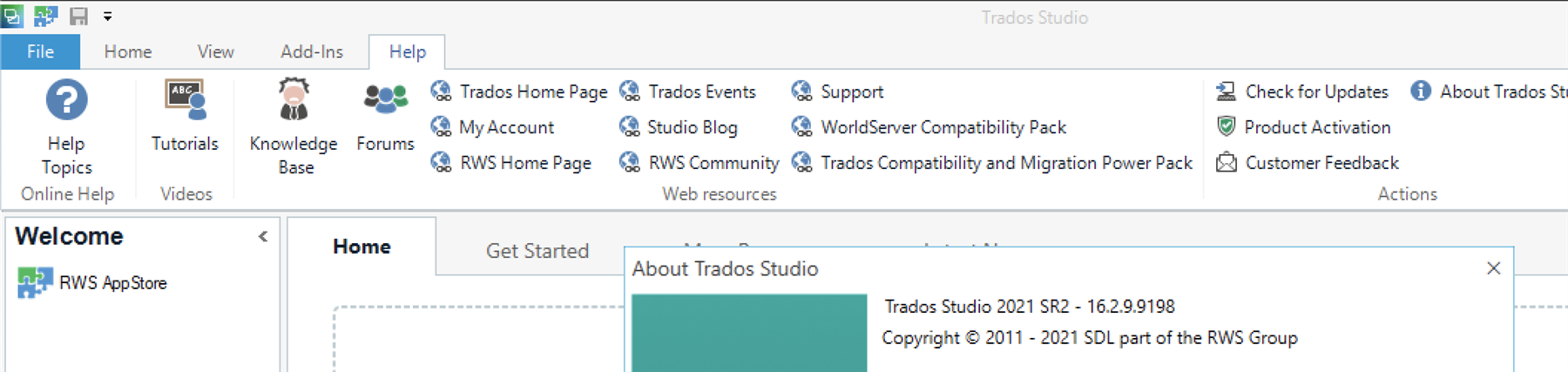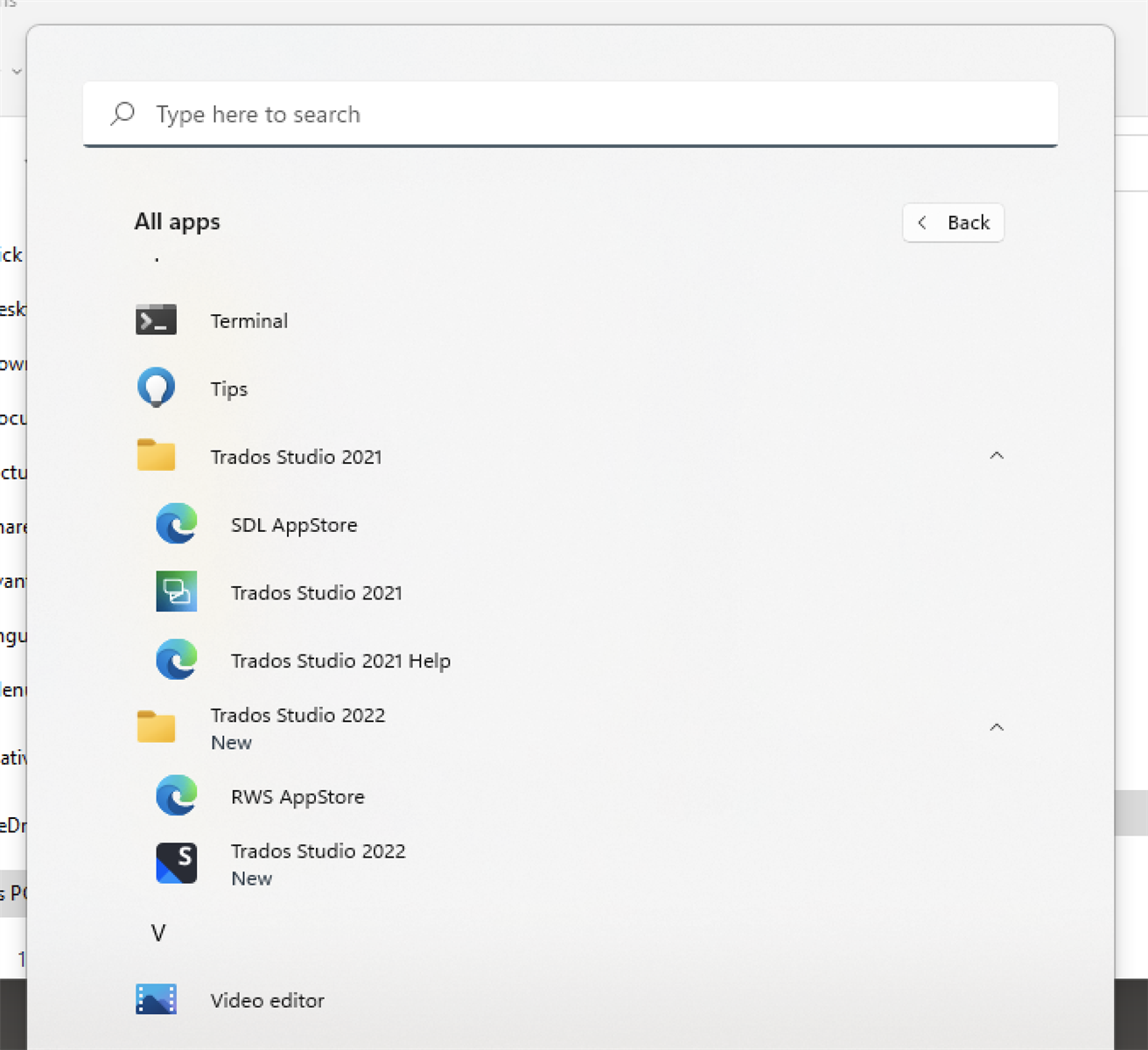Hi,
I am trying to update the MenuMaker app for Studio 2022 and 2021 (I know a bit late in the game;-)).
In earlier versions of Studio, there was a Start menu folder in %programdata%\Microsoft\Windows\Start Menu\Programs\SDL Trados Studio 2019 Apps - application launchers put into this folder would appear inside Trados Studio's Welcome view navigation area.
But this folder is missing since Studio 2021.
My question is: Is this folder simply moved elsewhere on the file system, and if yes, where would be the correct location for application launchers? Or is this navigation bar functionality completely removed from Studio 2021 and later?
Thx
Tom


 Translate
Translate