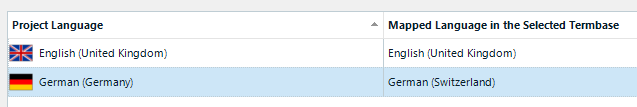Hi,
I am implementing a Terminology provider for Trados via the SDK.
Now, let's say that I am creating a project in Trados with Swiss German (deu-ch) as destination language.
When I try to search with the terminology provider I get plain German (de) as destination language.
Specifically if I try to log the Locale.NativeName in MyTerminologyProvider.Search method
public override IList<ISearchResult> Search(string text, ILanguage source, ILanguage destination, int maxResultsCount, SearchMode mode, bool targetRequired) {
Logger.Log("NATIVE NAME: " + destination.Locale.NativeName);
....
}
I get:
NATIVE NAME: Deutsch
And of course the ISO code and everything is simple 'de' or 'deu'
Why is this happening? Can I get the regional code instead (deu-ch)?
Thank you


 Translate
Translate