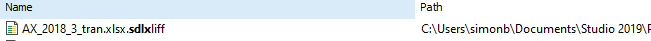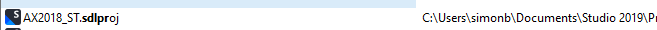Hello,
I would appreciate if anybody could help or give me a hint regarding the solution to the following challenge:
In the production environment, users need to have several Trados Studio versions installed side -by-side on the same machine and we would like to have older Trados version to be the default version to open Studio related files.
We have developed a process automation application, that in certain step need to start Trados Studio to prepare the Studio project based on the different reference files in the folder.
Because Trados Studio has evolved so much during past version (2017 > 2019 > 2021 > 2022), the production team need to use the same Major_Version/ServiceRelease as the primary client (to avoid certain issues when generating target files (.DOCX).
The easies (and inefficient) way to solve this is to have only one Trados Studio version installed on machine - i..e. Trados Studio 2019 SR1 - that is required by the client.
The drawback with such decision is that Project managers can't benefit of some very useful features in newer versions and so we are looking for solution to the following challenge:
Environment:
OS: Windows 10
Trados Studio 2019 SR1 & Trados Studio 2021 SR2 installed side by side. Studio 2021 SR2 installed after Studio 2019 SR1.
Default Trados version should be Trados Studio 2019. [default version meaning that user can double-click on .sdlproj file opens Trados Studio 2019 SRx]
I expect that this is written in some registry settings ...
So, can anyone give hint, advice, useful tip?
Thank you
Simon


 Translate
Translate