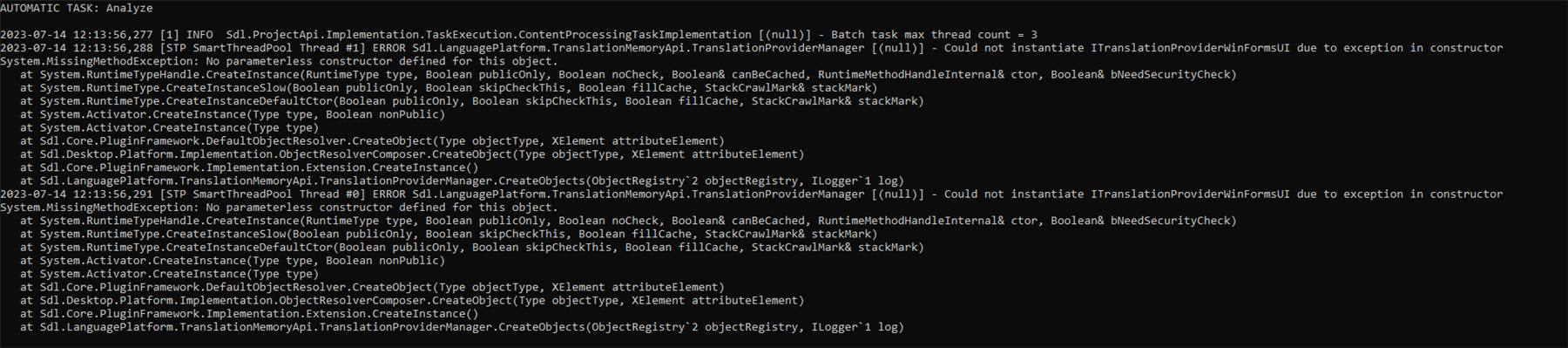I am able to successfully PreTranslateFiles using a file-based TM using SDK API Trados 2022 17.0.0.11594.
namespace Sdl.Sdk.PreTranslateFiles
{
using System;
using Sdl.Core.Globalization.LanguageRegistry;
using Sdl.ProjectAutomation.Core;
using Sdl.ProjectAutomation.FileBased;
public class PreTranslateFiles
{
public void Create(
string SdlProjectFilepath,
string SdlTargetLanguage
)
{
FileBasedProject ThisSdlProjectObject = new FileBasedProject(SdlProjectFilepath);
this.RunAutomaticTask(ThisSdlProjectObject, SdlTargetLanguage);
ThisSdlProjectObject.Save();
}
private void RunAutomaticTask(FileBasedProject ThisSdlProject, string TargetLanguageCode)
{
ProjectFile[] targetFiles = ThisSdlProject.GetTargetLanguageFiles(LanguageRegistryApi.Instance.GetLanguage(TargetLanguageCode));
AutomaticTask preTranslate = ThisSdlProject.RunAutomaticTask(targetFiles.GetIds(), AutomaticTaskTemplateIds.PreTranslateFiles);
}
}
}
However, when using SDK API Trados 2022 SR1 17.1.6.16252, although other AutomaticTasks (ConvertToTranslatableFormat, CopyToTargetLanguages), the PreTranslateFiles fails.
Checking the SDLPROJ file (Tasks), I can see the error:
Unexpected exception when configuring file multiFileConverter for task 'Pre-translate Files': Failed to create an instance of translation provider.
I have checked that the TM is uplifted/re-indexed, and also tried a different TM, however it still fails with the same error.
Can anyone offer any troubleshooting tips?
Thanks
title edited
[edited by: Samuel Baldus at 1:22 PM (GMT 1) on 11 Jul 2023]


 Translate
Translate