Dear Patrick Andrew Hartnett -san,
This is rkoide and we are having the exact same error in Trados Studio 2022 API that we had in Trados Studio 2021 and this error occurs only when we process a Japanese file.
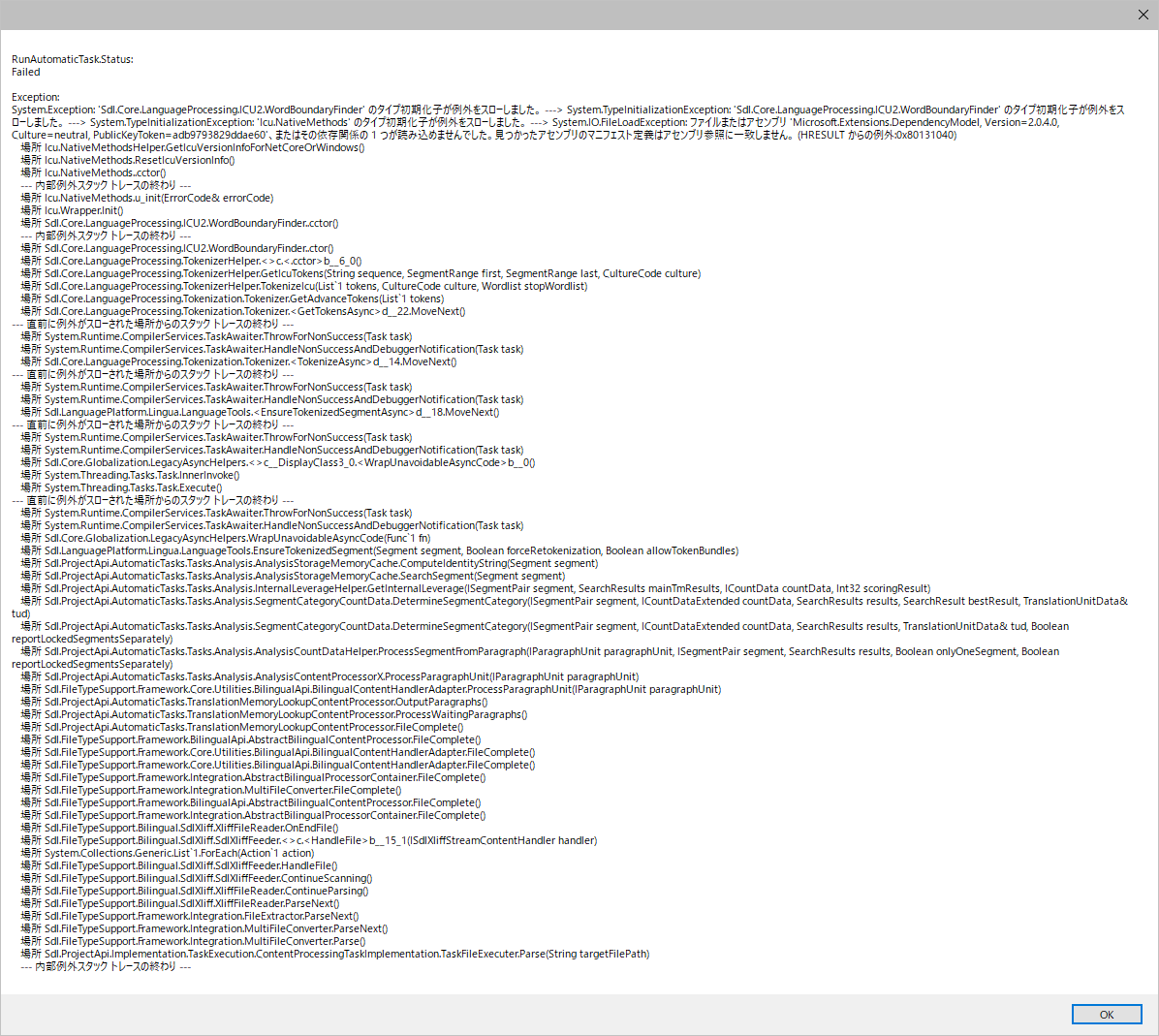
Back then, I sent you a sample code and you were kind enough to take a look at it and helped me solve this problem.
Would you mind if I sent you another sample code in Trados 2022 for you to take a look at it again?
Thank you.
Generated Image Alt-Text
[edited by: Trados AI at 1:41 PM (GMT 0) on 5 Mar 2024]

 Translate
Translate