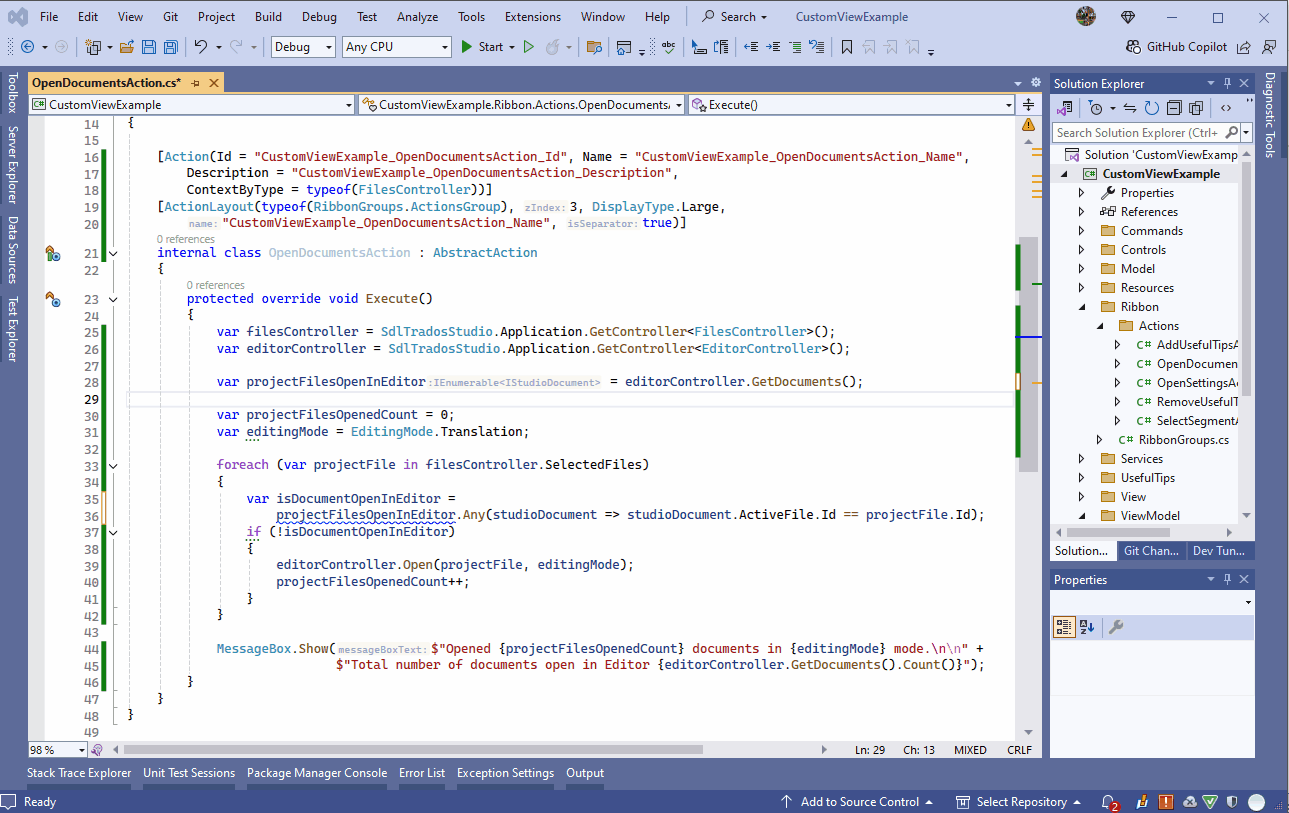Hi All,
I found that in Trados Studio 2022 SR2 - 17.2.10.19084, if I use the ProjectFile.OpenDocument on multiple document (in a for iteration), then Studio freeze. If I open them as a single file, then they opens properly as a merged document (also i can open then manually one by one). Do you aware of this bug? Is there a fix on the road map? Or is there any workaround?
Thank you in advance for your response.
Best regards,
Balazs

 Translate
Translate