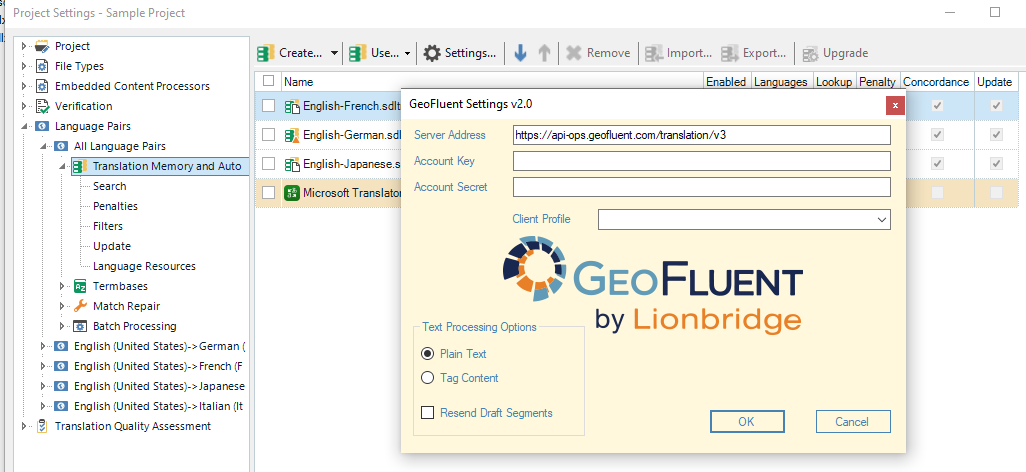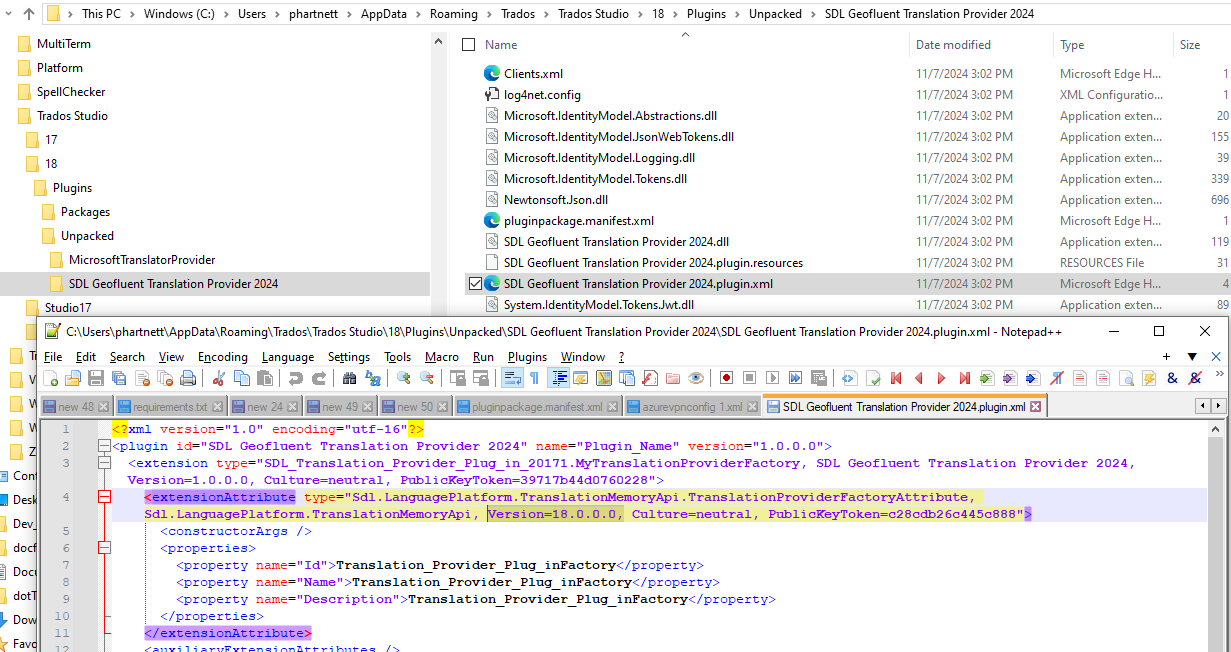Dear all,
Good day.
I have the same problem as in this question/discussion: (+) References to an older version of the API assemblies after plugin migration from Studio 2019 to Studio 2022 - TMS Developers forum - TMS Developers - RWS Community. In my case, I'm migrating the plugin from version 2022 to 2024.

I have followed the instructions in the updated documentation How to update plugins to Trados Studio 2024 and also tried all the suggestions listed in the question/discussion. But the error still persists. Here's the snip from the Plugin Manifest:

And here's the references from *.csproj file.


I'm currently using Trados Studio 2024 - 18.0.0.1013 on trial version. And plan to upgrade our license once the plugin works after migrating.
Thank you.
Generated Image Alt-Text
[edited by: RWS Community AI at 4:25 AM (GMT 1) on 23 Oct 2024]

 Translate
Translate