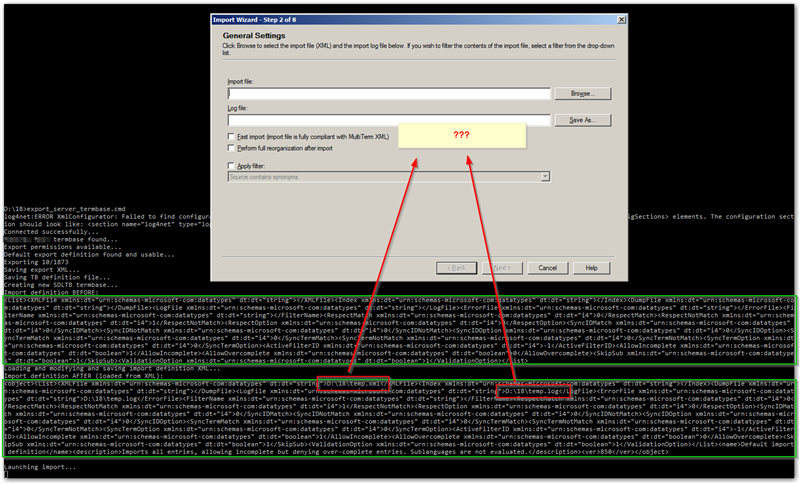Hello again,
I'm trying to find the information regarding importing entries/terms from an XML file into a termbase, using the MultiTerm SDK.
I've found ImportDefinitions, but does this only apply to the XDT definitions, rather than the XML termbase content?
Thanks in advance,
Samuel

 Translate
Translate