From a quality and admin perspective we want to be able to control if this checkbox is shown to individuals working in the Online Editor. Typically, we do not want this shown as there have been quality issues in the past where a linguist forgets to go back and change an unconfirmed segment in a project before completing the project. If the segment is auto confirmed, this bad translation is now in the TM. There are also other reason why a segment may be left unconfirmed, but adding this check box creates the risk that the TM will become polluted.
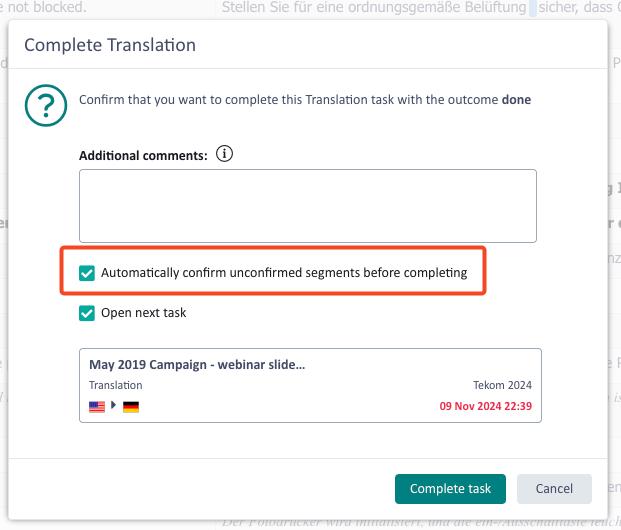

 Translate
Translate
Top Comments
-

Terence Tsang
-
Cancel
-
Vote Up
+1
Vote Down
-
-
More
-
Cancel
Comment-

Terence Tsang
-
Cancel
-
Vote Up
+1
Vote Down
-
-
More
-
Cancel
Children