I think the Files tab in a Project could benefit from being grouped together within their languages.
Currently, we see something like so:
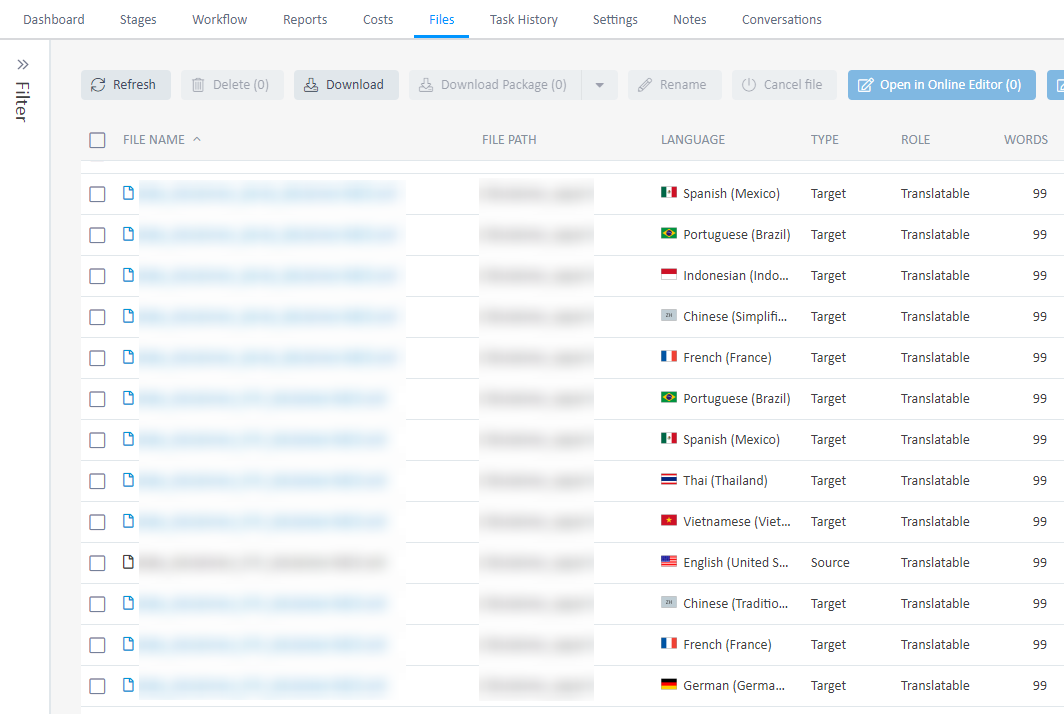
If I wanted to select all files for all languages, I know I can check off the very top box. If I wanted to select files for only one specific language, I know I can use the filter.
However, there may be some situations where I need to download files from certain languages after a certain workflow stage, but not all the target languages. For example in the screenshot above, if I need the files for Spanish (Mexico), Portuguese (Brazil), and French (France), I would need to click 6 individual files before I can click Download. The number of clicks can grow exponentially if there are more languages and more files.
But if the files were grouped under the same language, I could theoretically just click 3 times, once for each of the target languages, and then Download.
I imagine people would still want to be able to select individual files, so I'm envisioning a UI where the files are displayed in more of a tree view, with languages as top-level checkboxes and individual files having their own checkboxes under that level.

 Translate
Translate
-

Ian Parnell
-
Cancel
-
Vote Up
0
Vote Down
-
-
More
-
Cancel
Comment-

Ian Parnell
-
Cancel
-
Vote Up
0
Vote Down
-
-
More
-
Cancel
Children