Hello,
I've recently upgraded to Trados 2022 and I've been testing out the Multilingual Excel file type. However, I've noticed that, contrary to other Excel file types, Multilingual Excel exports emojis as characters rather than tags.
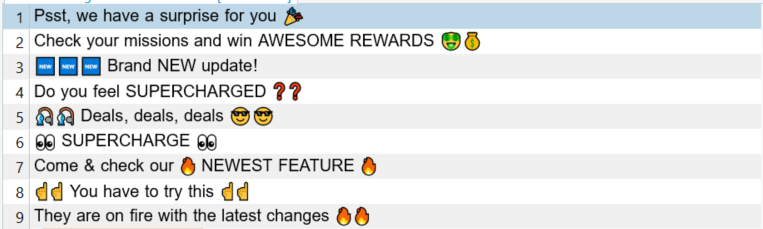
Now, this normally wouldn't be a problem, but I personally prefer emojis being displayed as tags for a few reasons:
1. We work with many freelancers who haven't upgrades to Trados 2022, so the emojis break/do not display correctly when they open project packages prepared with a Multilingual Excel.
2. Tags are easier to handle for the translators as they can easily copy them into the target segment. Missing tags will also be caught as errors during QA check, unlike the emojis themselves.
With that, I would much appreciate an option to display emojis as tags in the Multilingual Excel settings - perhaps as a toggle? Basically, it would be nice if emojis behaved as they do in the Bilingual Excel.

 Translate
Translate

Top Comments
-

Lydia Simplicio
-
Cancel
-
Vote Up
0
Vote Down
-
-
More
-
Cancel
Comment-

Lydia Simplicio
-
Cancel
-
Vote Up
0
Vote Down
-
-
More
-
Cancel
Children