Hi there,
would be nice to have a check on whether a bilingual document was edited with another tool than MS Word. One linguist edited a document with LibreOffice, we update the XLIFF using the converter, and it resulted in corrupted segments. For example:
Original:
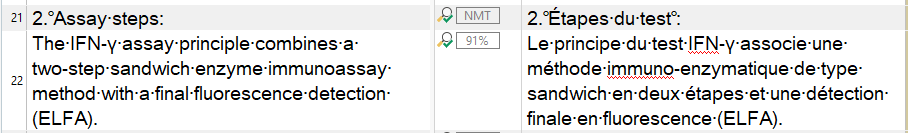
After update with document edited in LibreOffice:
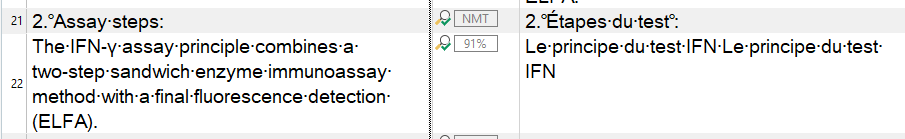
Seems like the structure of the sentence in the document.xml document was different than in the original file and that the tool couldn't handle it.
There is an <Application> tag in the app.xml file in the docProps folder of the document structure.
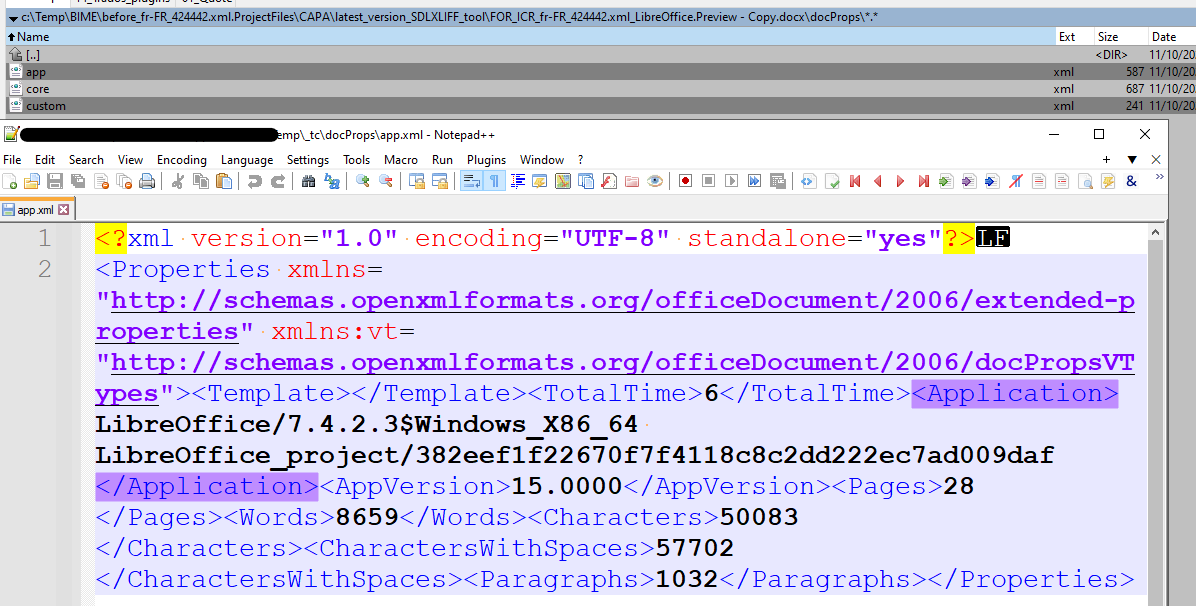
Also, it seems that the <noBreakHyphen> tags are not supported at all, but that is a separate discussion.

 Translate
Translate