Hi Group,
Studio generally allows to access and edit an existing comment by right-clicking on one of the commented words, through an "Edit comment" popup menu option (Modifier le commentaire in French):
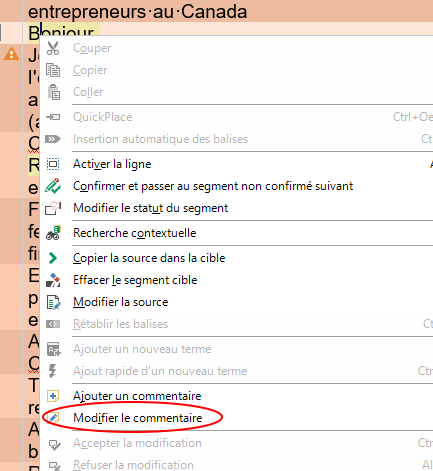
Unfortunately, it does not work when you right-click on a commented work that is not s standard word, e.g. a misspelled word, a specially created word, a foreign word or any word that does not exist in the Word or personal dictionary. In such cases, the popup menu displays some possible corrections and the option to add that word to the dictionary, but the "Edit comment" is not proposed.
That is you cannot access the comment in order to edit it, which is an issue, since that comment will generally be to explain why you specifically used that non-standard word.
(I know, you can do it through the Comments tab, but the purpose of popup menus is essentially to let the user save time.)
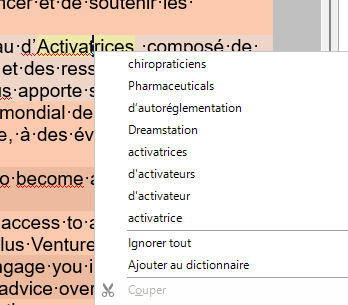
Would it be possible to add the Edit comment in all and every circumstances when you right-click on a commented word or phrase, wherever you click in that phrase?
Thanks in advance

 Translate
Translate
Top Comments
-

Alessia Nasini
-
Cancel
-
Vote Up
0
Vote Down
-
-
More
-
Cancel
Comment-

Alessia Nasini
-
Cancel
-
Vote Up
0
Vote Down
-
-
More
-
Cancel
Children