KO is commonly requested for localization as one of the four main APAC languages (CCJK). The default languages displayed under the font adaptation options on a filetype should include Korean, using Malgun Gothic mapped to all source fonts? So these should be the defaults:
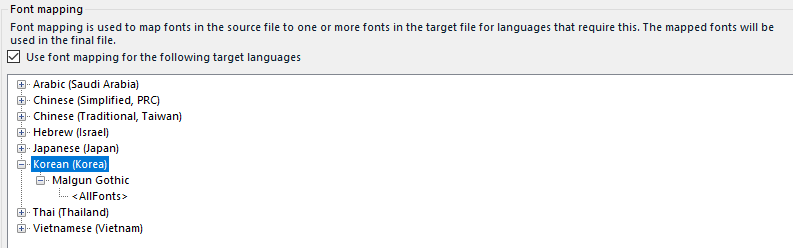

 Translate
Translate
-

Christine Shaw
-
Cancel
-
Vote Up
0
Vote Down
-
-
More
-
Cancel
-

Paul
in reply to Christine Shaw
-
Cancel
-
Vote Up
0
Vote Down
-
-
More
-
Cancel
Comment-

Paul
in reply to Christine Shaw
-
Cancel
-
Vote Up
0
Vote Down
-
-
More
-
Cancel
Children