I work in-house, so we have a lot of ongoing projects for our products, to which I add files regularly. The projects can have several hundred files spread over up to 17 languages.
Trados Studio has a lot of restrictions, that make working with projects like this very difficult and inefficient. I would like to suggest the following improvements/ideas:
- "Finalized" Warning: in a large project, individual files will get finalized. Unfortunately, just one finalized file will prevent me from creating ANY project package with other files or new files.
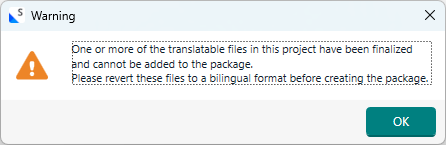
While I understand that a finalized file cannot be added to a project package, Studio should only give this warning when I am actually trying to add such file. I just added a set of new string files from Passolo and cannot create a package because of a user manual that was finalized 6 months ago. Yes, I can revert it to SDLXLIFF, but somehow that doesn't always fix it and Studio insists that I have finalized files even though all files are translatable SDLXLIFF. It should also include the name of the file in question, so I can revert it to bilingual without having to go through 17 languages and hundreds of files trying to find the one finalized file.
Please allow creation of packages and only prevent me from adding ineligible files if I try. - "Missing files" Warning: this is a similar issue. Apparently a file is missing but I don't know which.
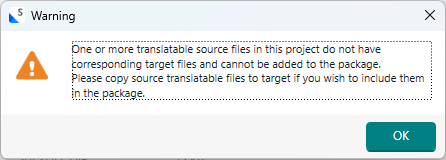
This message also prevents me from creating ANY package, even though the file in question was not even to be included. Just like above, let me create a package and should I try to add a file that is ineligible, only then give me a warning about this file. And again here, please give me the file name(s) of the files in question. - Allow File Archiving (or hiding): I would love to be able to archive older files. This would also be a way to avoid the issues above. I do not want to delete older files. Being able to go back to older files often helps troubleshooting translation issues, and I like to keep them around and accessible. At the same time, I don't need to have them in my active workspace making everything "unübersichtlich" :-)
- Allow Language Archiving (or hiding): This scenario is probably not a common one, but I would like to be able to "archive" a language so it doesn't show in my workspace but without deleting it in my setup. We have projects where we just do not support a certain language right now due to the political situation or because the market there is not currently having demand for our product but we may go back in the future. It would be nice to be able to hide a certain language.
- Add "Modified Date" to Project Layout: this has been a head scratcher. Why can't I sort my Projects by "Last Modified"? Pretty much everything on a computer can be sorted by Last Edited or Last Modified, but not Trados Studio.
- Add "Added Date" to Files Layout: this is another weird omission, this time in the Files layout. It would be very helpful to be able to sort my Files panel by the date a file was added. Sometimes I add files from Passolo only to get an update an hour later with a new string file. At this point I want to delete the previously added files, but since Passolo creates files in the format of "Project name+language tag+ export counter" I cannot just sort them by file name and have them together. I have to find every file by language and delete the files individually - or pick through the languages, select the export number manually and then delete them, which is tedious for up to 17 languages and hundreds of files.
I am looking forward to some feedback. Maybe there is just something I am missing or doing wrong, but these seem to be fairly easy things to implement and make the life of users of large projects much easier.
Thanks
Susanne Aldridge

 Translate
Translate
Top Comments