Currently, when using Google Machine Translation in Trados, all tags and formatting of the original text (including font color, size, italics, various colors of highlighting, underlining, etc.) are well preserved.
For example:
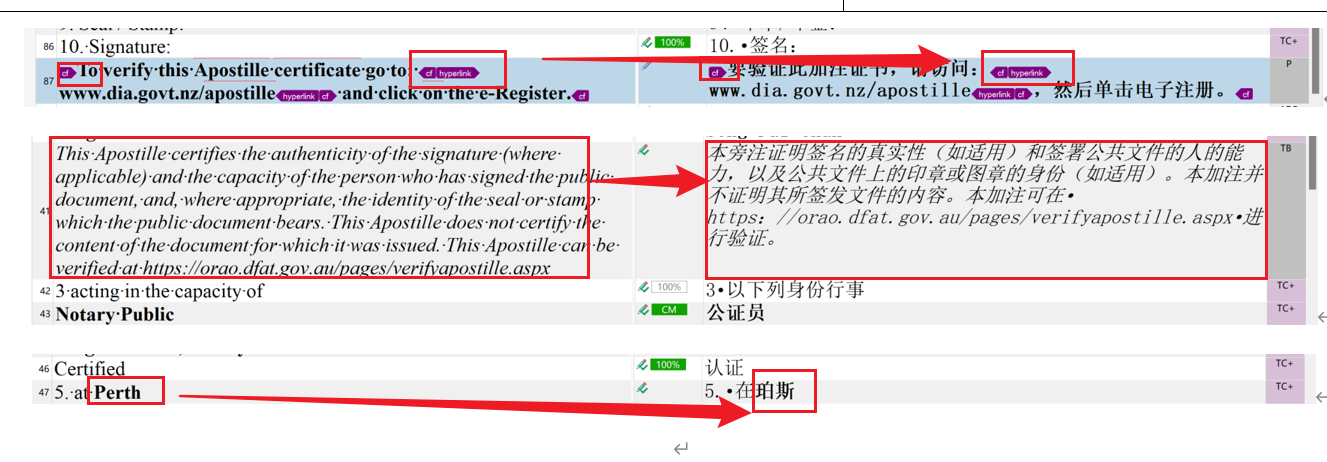
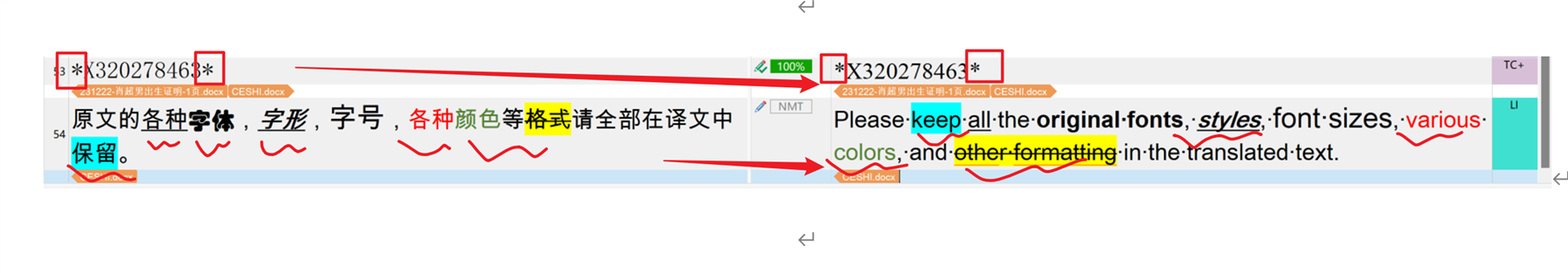
However, when using the translation memory(sdltm) imported from a TMX file that primarily consists of plain text without tags or formatting, after pre-translations in trados with this translation memory(sdltm), we find that trados either cannot automatically match the translation due to less than 100% match or, even if a match is found, trados cannot automatically populate tags and retain the various formatting of the original text (including font color, font size, italics, various colors of highlighting, underlining, etc.).
For example:
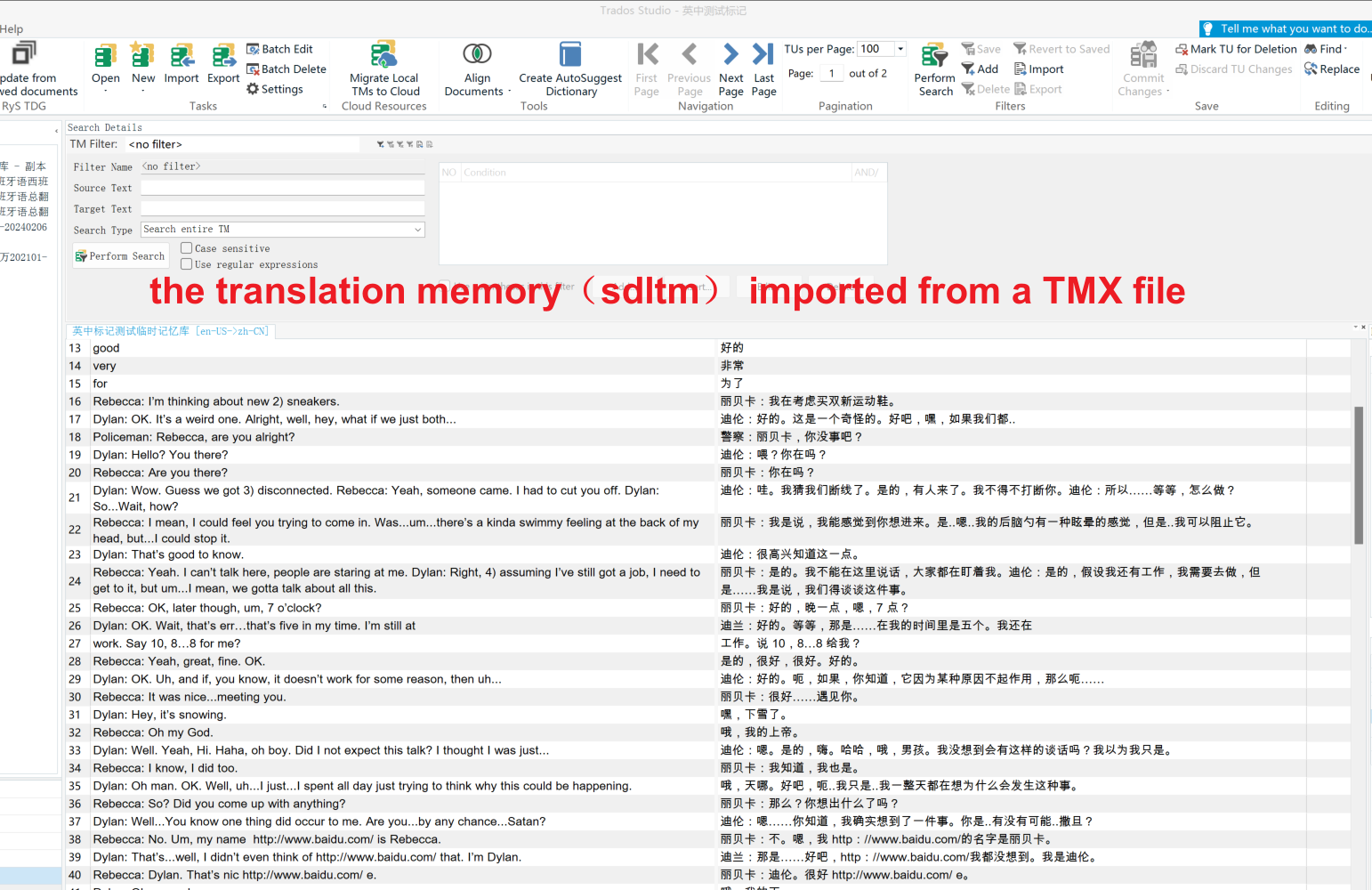
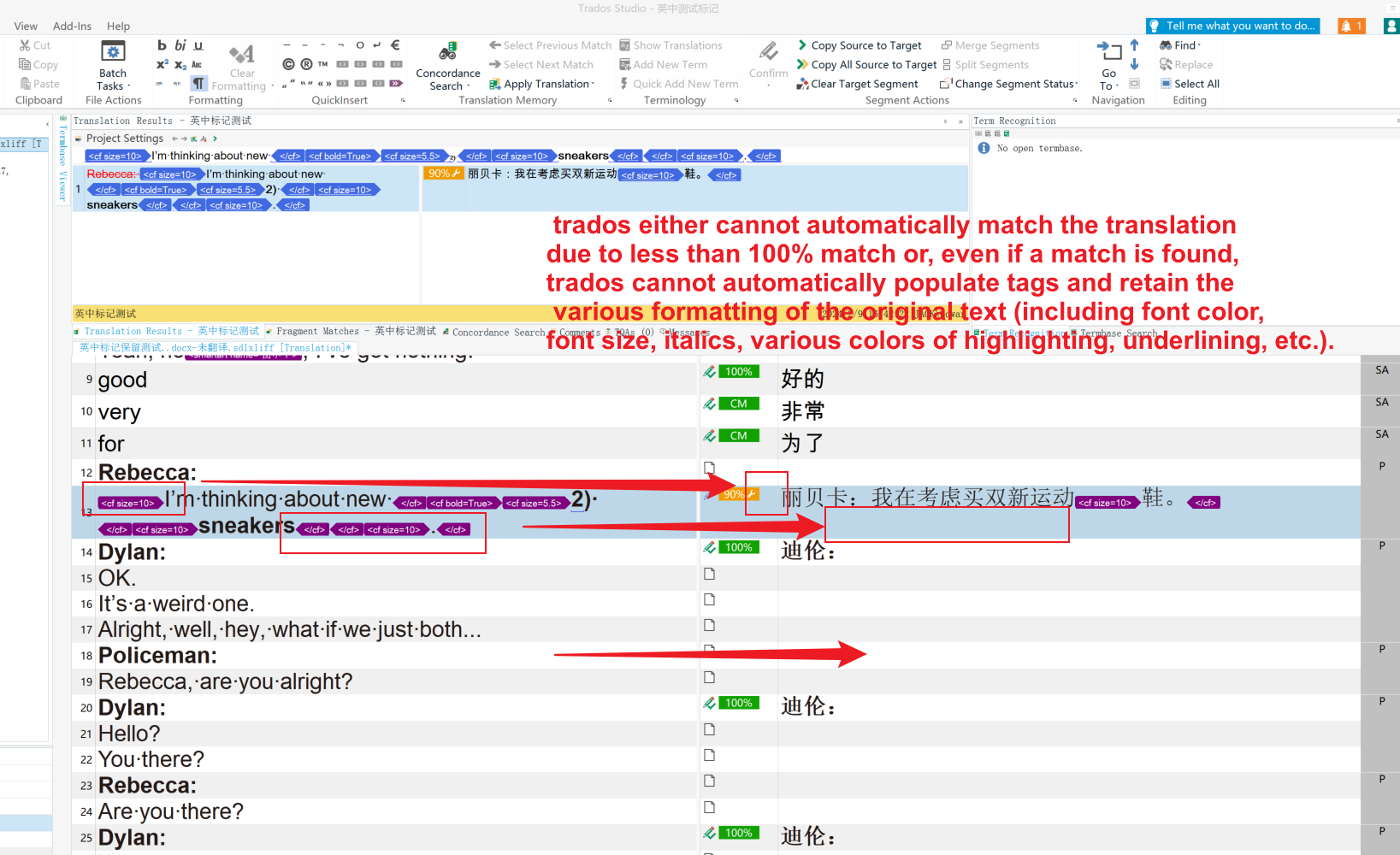
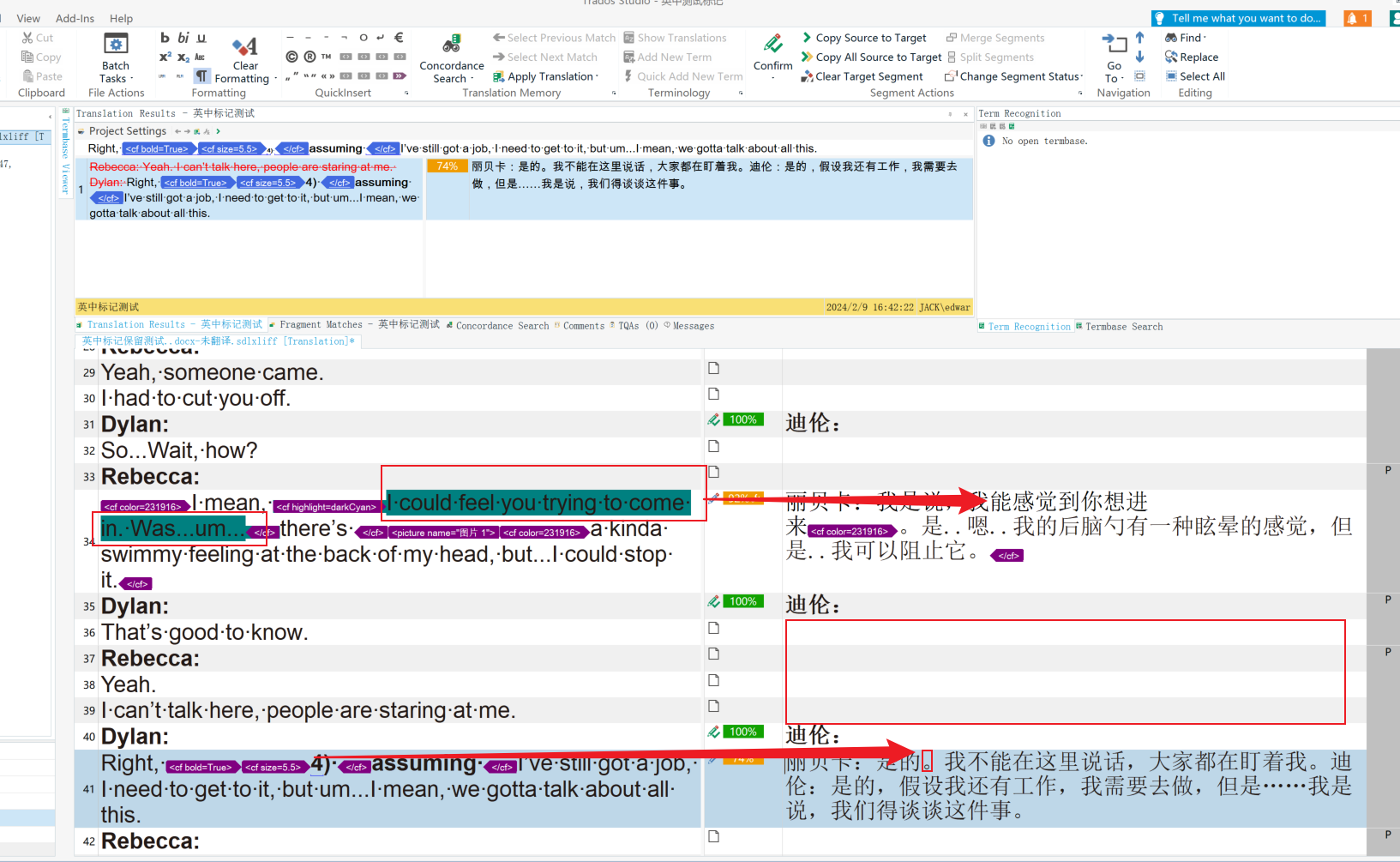
Please add the function in Trados to allows Trados to automatically batch pre-translate with the translation memory(sdltm) imported from a TMX file as long as the content of words and numbers of the sentence in the source text is the same as the sentence in the translation memory(sdltm) imported from a TMX file. Trados should accurately autofill all corresponding tags in the targeted text and adjust the formatting to perfectly match the original sentence (including font color, size, italics, various colors of highlighting, underlining, etc.).

 Translate
Translate
