Currently, Trados Studio 2024 (desktop application) still generates various error messages during use. Translators do not have the time to report these errors each time they occur. Interestingly, almost every “error” can already be found as previously reported by users in the RWS Trados Community, yet these issues have persisted in Trados Studio over the long term for so many years.
The file formats we translate nowadays are essentially fixed, consisting mainly of a few types—primarily Microsoft Office Word, Excel, and PowerPoint files. Although Trados Studio’s file type settings also support PDF translation, this feature is virtually unusable. Trados Studio is, in fact, incapable of properly processing PDF files, often resulting in completely disorganized formatting for the translated text (in most cases, the document must first be converted to Microsoft Word format before translation can proceed). Therefore, our primary translation formats are Microsoft Office Word, Excel, and PowerPoint.
The Trados Studio team is urged to thoroughly study and understand the file formats of Microsoft Office Word, Excel, and PowerPoint, as well as the Microsoft Office 365 software. Please carefully review all “error” reports in the RWS Trados Community and learn from each experience and lesson. It is highly appreciated that, after thirty years of development, trados Studio (desktop application) could become an error-free software, with all bugs resolved in the next version.
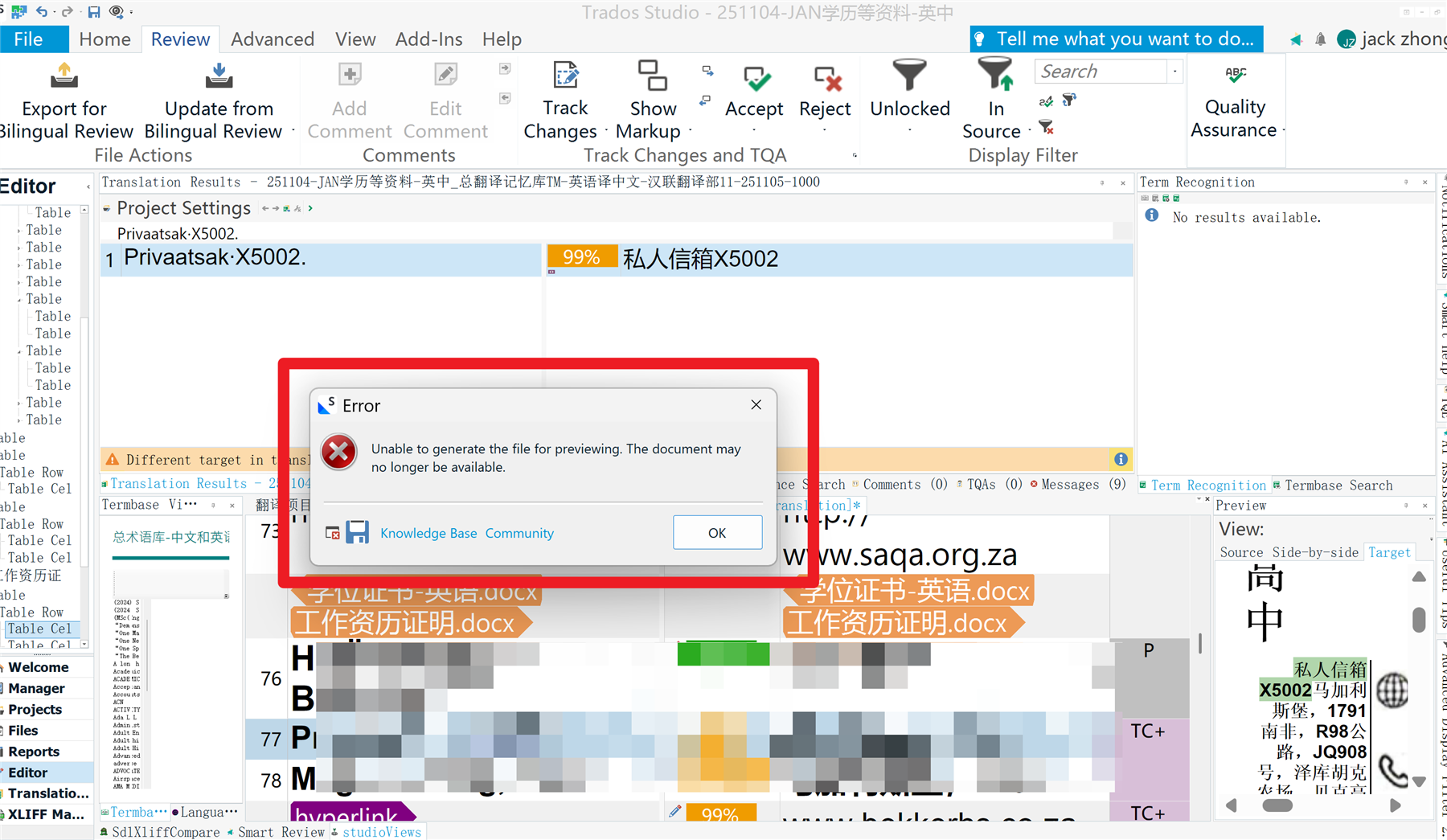
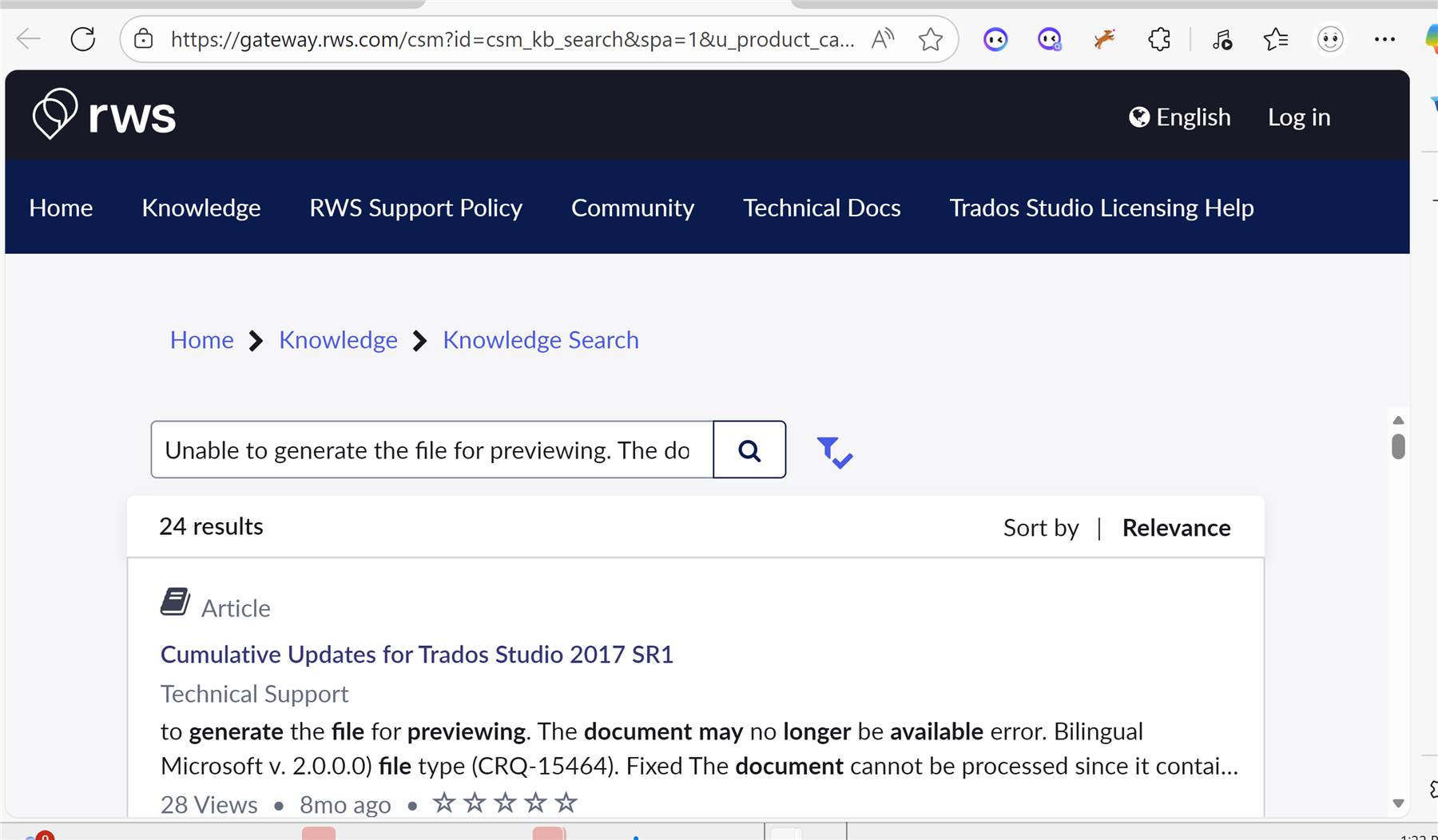

 Translate
Translate