I have built over 15 years a huge set of termbases, and my source segments are now contaminated by red lines preventing from getting the reading flow of the content correctly. I would like to have a shortcut to put the red lines on/off while translating a segment.
RWS Community

 Translate
Translate

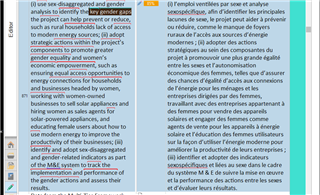
-

Carola Striebel
-
Cancel
-
Vote Up
0
Vote Down
-
-
More
-
Cancel
Comment-

Carola Striebel
-
Cancel
-
Vote Up
0
Vote Down
-
-
More
-
Cancel
Children