Dear SDL Community,
When creating a project from scratch (i.e. not based on a previous project or a custom project template) with a large amount of language pairs, it is quite cumbersome to add translation providers for specific language pairs. Four clicks per target language are required just to be able to add a translation provider of your choosing:
- Click the language pair
- Click Translation Memories and Automated Translation
- Check the box next to Use different translation providers
- Click Yes
- Click Use and browse to the SDLTM file required
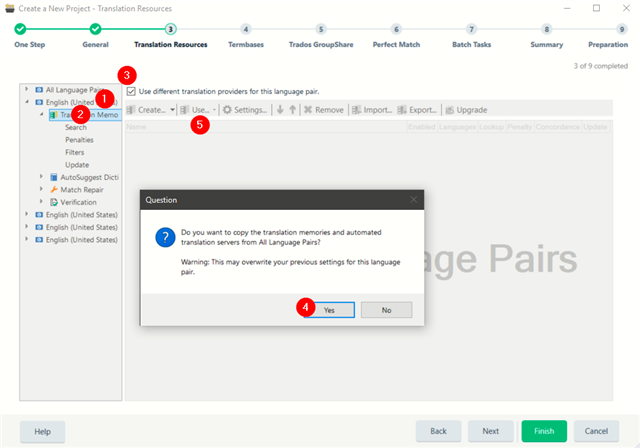
Quite time-consuming if you have to create a project with 10+ target languages.
Would it be possible to enable automatic allocation of all file-based TMs under All Language Pairs to the corresponding target languages?
Kind regards,
Bart Van Maele
YAMAGATA EUROPE

 Translate
Translate