I think it is confusing that SDL Trados settings show 2 misleadingly different options.
Also, when you say "existing translation unit", do you mean "existing in the TM" or "existing in the bilingual xliff file"?? It is very confusing. See images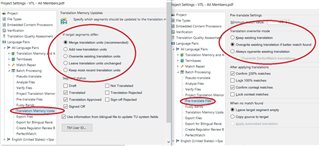 :
:
Batch processing > Translation memory updates > If target segments differ >
Merge translation units
Add new translation units
Overwrite existing translation units
Leave translation units unchanged
Keep most recent translation units
But then you also have...
Language Pairs > Pre-translate Files> Translation overwrite mode>
Keep existing translation
Overwrite existing translation if better match found
Always overwrite existing translation

 Translate
Translate
-

Nora Díaz
-
Cancel
-
Vote Up
0
Vote Down
-
-
More
-
Cancel
Comment-

Nora Díaz
-
Cancel
-
Vote Up
0
Vote Down
-
-
More
-
Cancel
Children