Currently Review Space only has the option of "unresolved" and "resolved". In Adobe shared review, there is the option to mark a comment with more statuses. Can we add the following status options in Review Space and Draft Space?
- Accepted
- Rejected
- Cancelled
- Input needed
Icons with colors would also be helpful. E.g. something like this:
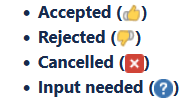

 Translate
Translate
-

Pia Bäckman
-
Cancel
-
Vote Up
0
Vote Down
-
-
More
-
Cancel
Comment-

Pia Bäckman
-
Cancel
-
Vote Up
0
Vote Down
-
-
More
-
Cancel
Children