In Classic the component templates are shown in alphabetical order, when adding a component with multiple CT's to a page, not optimal, but understandable. In ES however, the order is based on creation date or ID, which results in a random looking order. It would be great if the order can be arranged. We don't use the None CT, but this one is always on top. We could then place it at the bottom. And also would order the CT's based on most used.
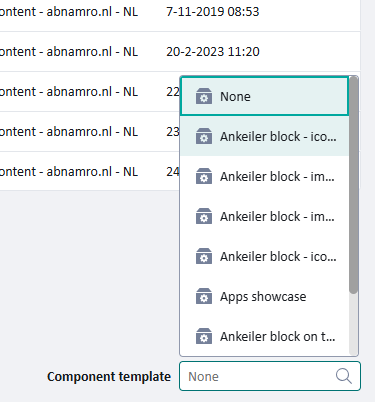

 Translate
Translate
Top Comments
-

Alvin Reyes
-
Cancel
-
Vote Up
0
Vote Down
-
-
More
-
Cancel
-

Nick Hill
in reply to Alvin Reyes
-
Cancel
-
Vote Up
+1
Vote Down
-
-
More
-
Cancel
Comment-

Nick Hill
in reply to Alvin Reyes
-
Cancel
-
Vote Up
+1
Vote Down
-
-
More
-
Cancel
Children