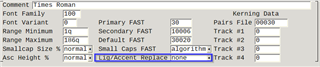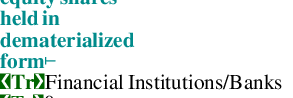Hello,
I found a bug that there is a word become real text in the generated text of the continue head of a table.
When I compose the table, the extra word is generated at the end of the first page of the table for every composition.
Are there any limits for the contents of the continue head of a table in XPP?
(Real text appears in continue head)
(Below is the extra text generated after composition)
Chung
Toppan Merrill
Generated Image Alt-Text
[edited by: Trados AI at 5:22 AM (GMT 0) on 5 Mar 2024]


 Translate
Translate