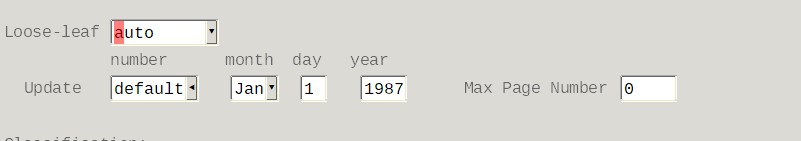We have a file set to max.page of 12. If it exceeds 12, the folios are 12, 12(1), 12(2), 12(3) instead of 12, 13, 14, 15.
How does this work exactly? Is it already set up within xpp? Is there a macro or other setting I can get to?
Thanks!
-Carol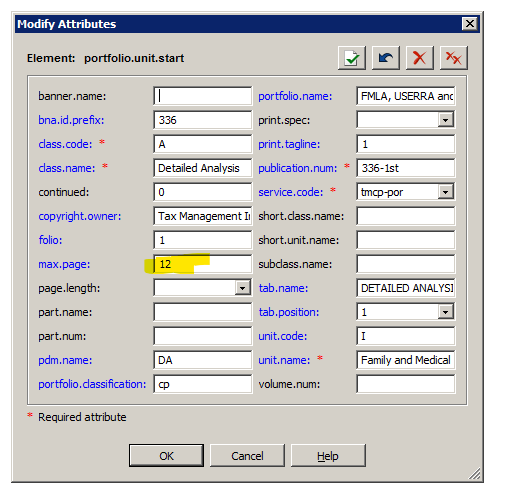
Generated Image Alt-Text
[edited by: Trados AI at 5:35 AM (GMT 0) on 5 Mar 2024]


 Translate
Translate