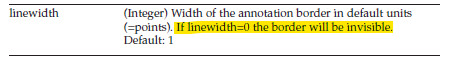Hi,
While hovering on the URL, it shows "Generate Hotspot" when I open the ADA compliance PDF in the Acrobat Reader whereas it shows the correct URL in Acrobat PRO.
This issue is only happening in ADA compliance PDF whereas the same URL works fine in NON ADA Compliance PDF in the Acrobat Reader as well.
I added the PDF macro <?xpp :pdfs;12;URL?>URL<?xpp :pdfe;12?>.
Can anybody help me to resolve this issue.
Thanks!
Shahnawaz


 Translate
Translate