I get the following error message when I open a PDF file in Contenta:
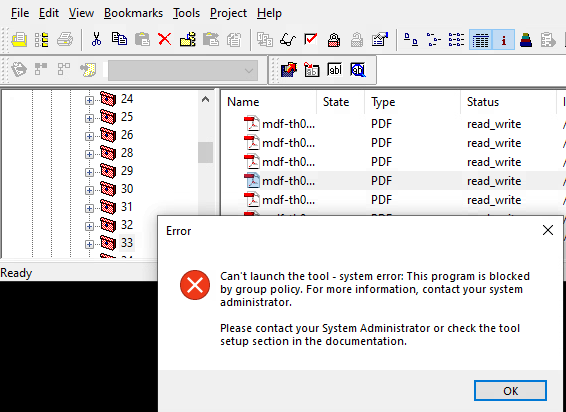
What settings do I need to do so that I can open, view, and edit PDF files?
Thanks in advance for your support, kind regards Markus
Generated Image Alt-Text
[edited by: RWS Community AI at 1:37 PM (GMT 0) on 14 Nov 2024]


 Translate
Translate

