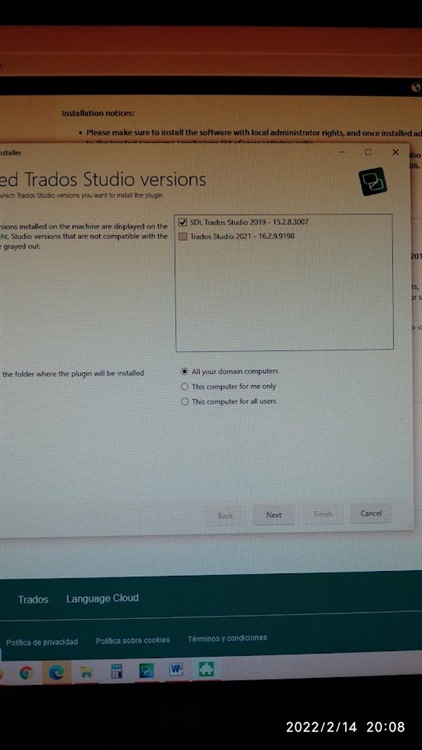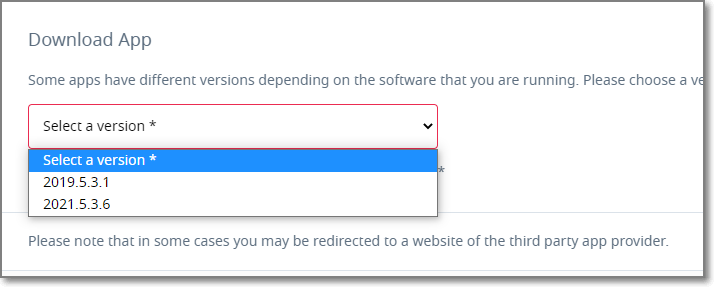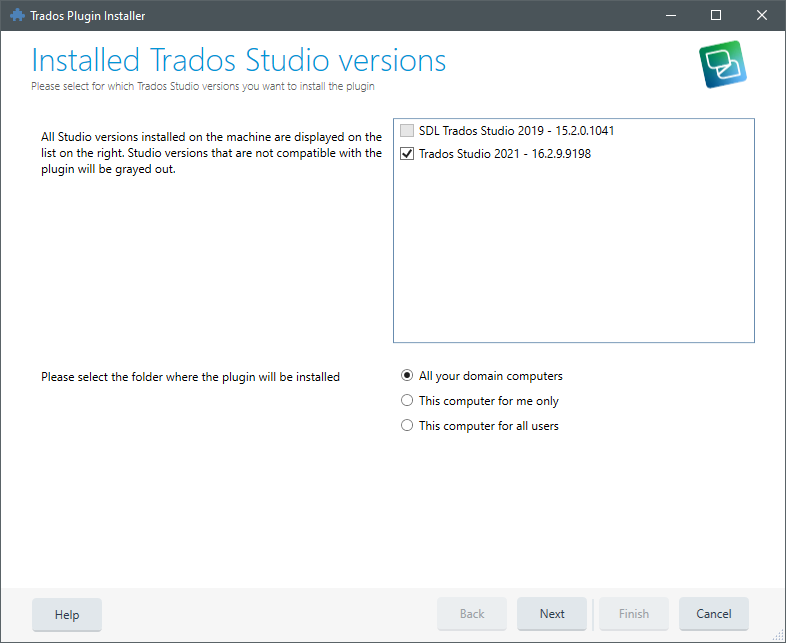Hi all,
I upgrade SDL Trados Studio 2019 to 2021.
After upgrade, Business Manager Lite activation not working.
I clicked activation button (right to "Option" button, green shield "V" icon), there is no response.
I paid to buy Business Manager Lite, but in 2021 manager only works in demo version
I also returned Business Manager key, so in my account it is "Available" statys,
delete and reinstall Business Manager or reinstall Trados Studio also no use.
Please help me solve this problem.

 Translate
Translate