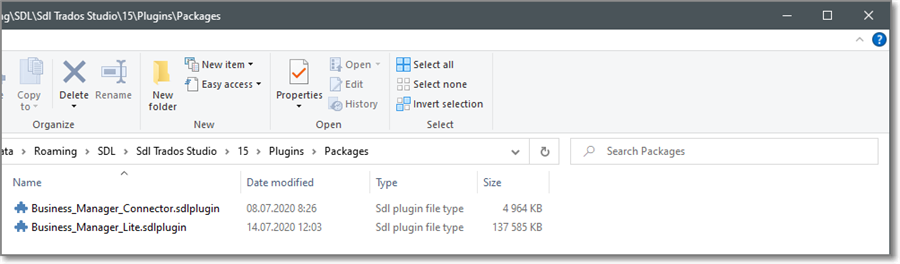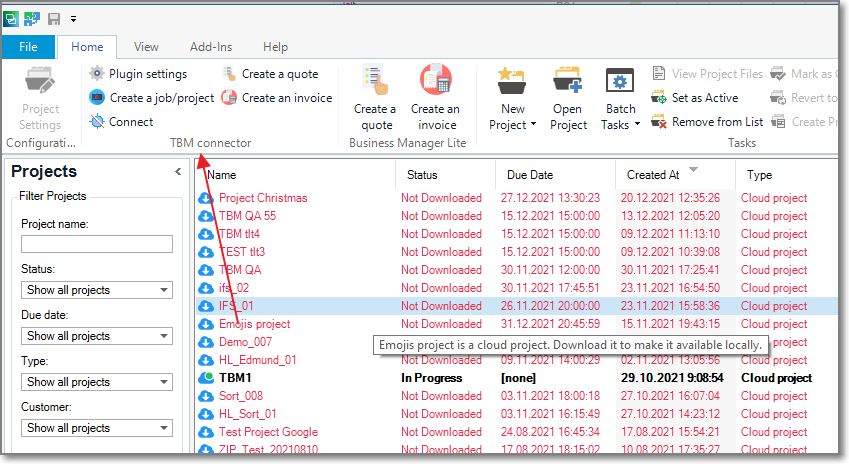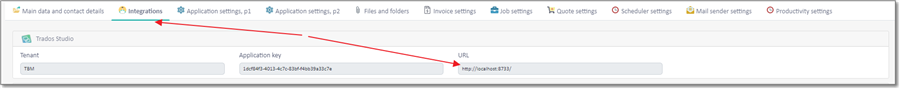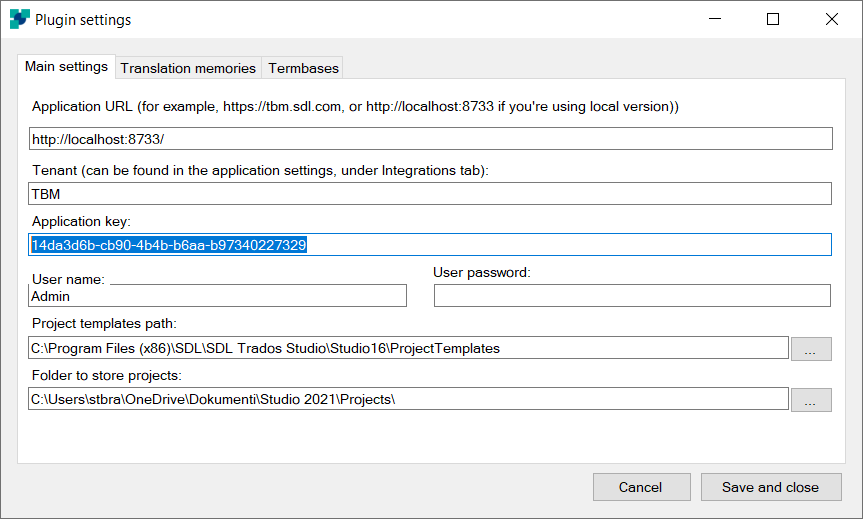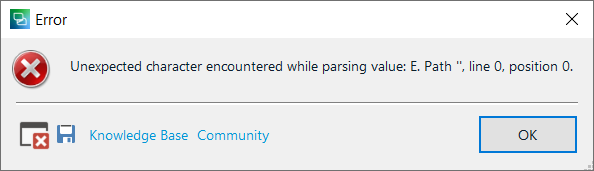I'm the owner of Trados Studio 2021 Professional license and have recently purchased the Trados Business Manager Essential TBM6.
After uninstalling the Trados Business Manager Lite (which wasn't licensed), I installed TBM6 and restarted the PC. After restart, the TBM region with the corresponding buttons was not present in the Projects view as it should be. Can't figure out the reason why though. I've also tried uninstalling Trados Studio and reinstalling it, but nothing changes.
TBM6 is installed correctly, I think. URL: http://localhost:8733/, Application key xxxxxxxx-xxxx-xxxx-xxxx-xxxxxxxxxxxx. The software works correctly, I even managed to import data from Json file.
The Trados Business Manager Connector is not present in the Add-Ins Section under Plugins.
Could it be possible to solve the matter via a remote session?
Thanks in advance and rgds
Stojan Brajikovič

 Translate
Translate