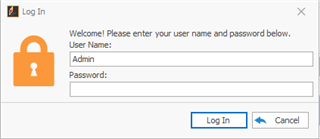Hi everyone,
It's all in the title, could anyone please help me figure out how to find my ID and reset my password? the window that pop-ups and asks for my credentials doesn't offer any link to click for help resetting them. It's really urgent, I'd really appreciate any help here... Thank you!
My computer restarted for an update and for some reason I can't log into Baccs. I have urgent invoices to send. How can I find my ID and reset my password so that I can send everything by EOB?

 Translate
Translate