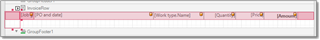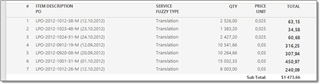Hi Eugène,
I have created my own template using the V8 model of invoice template. All works fine except one thing: the interval between the lines. as I did not need some of the informations provided at the project line I suppressed these. But this results having too large intervals between the projects line (in red for you to see):
: 
What should I do in the editor to reduce the interval ?
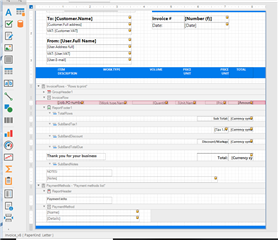
I tried many things but never found the solution... Can you help ? Thanks in advance
Ps: I am on the proz version so blocked at 4.14.0
Generated Image Alt-Text
[edited by: Trados AI at 5:20 AM (GMT 0) on 5 Mar 2024]


 Translate
Translate