Hello ...
Why, if I have thi select,
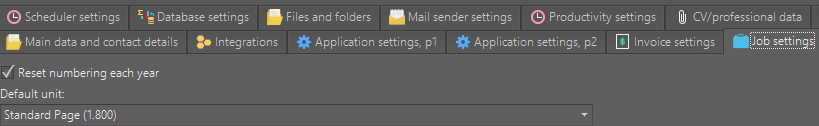
BaccS didn't restart numeration?
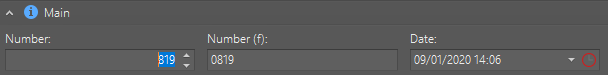
Thank You.
Pietro
Generated Image Alt-Text
[edited by: Trados AI at 5:30 AM (GMT 0) on 5 Mar 2024]

Hello ...
Why, if I have thi select,
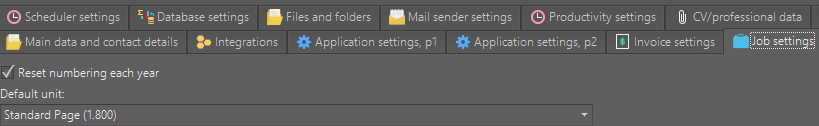
BaccS didn't restart numeration?
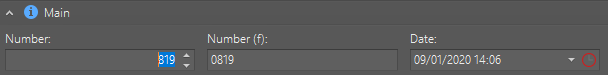
Thank You.
Pietro

Hello, Pietro,
Cant' confirm, this options works correctly.
If you already have any job in 2020, and then check this setting, new job will get number of any previous job with maximum number in 2020 plus 1. If have no jobs in 2020, new job will get number 1.
In all other cases, you have to change number manually. Best recommendation here is to check jobs from 2020 and manually change their numbers so they start from 1.
Hope this helps!
Hello Eugene once again ...
No, it doesn't work ...
This is my last saved job (with number 26, saved by me, manually) ...
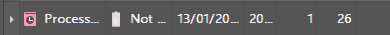
BUT as You can see ... a new one starts from 825 ... Which is the number of jobs done in 2019 ... If I will have to EVERY time change the number ... well ... That will be not nice and I think I will let it go by it's own path ... Is any way to find a solution though?
I have some other question actually about this ... Have a look to this screenshot, PLS!
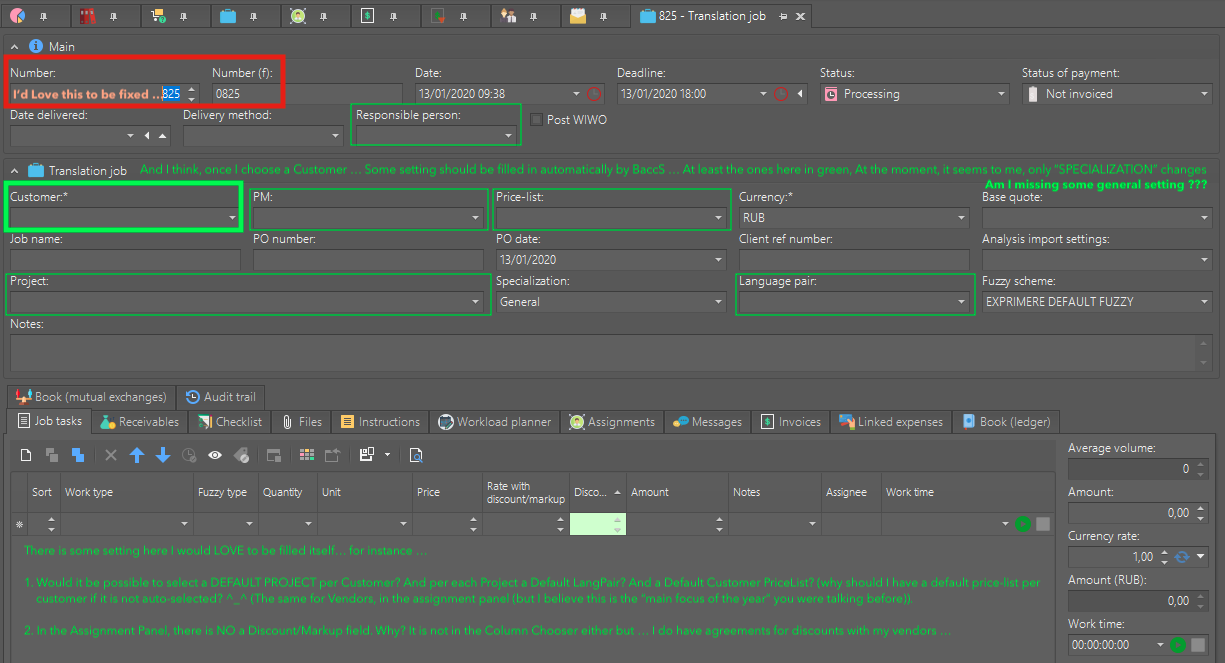
Many thanks!
Pietro
P.S.
Are You still in Belorus? Didn't You move to Moscow Yet ??? ^_^ :oD

Hello Eugene once again ...
No, it doesn't work ...
This is my last saved job (with number 26, saved by me, manually) ...
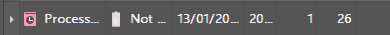
BUT as You can see ... a new one starts from 825 ... Which is the number of jobs done in 2019 ... If I will have to EVERY time change the number ... well ... That will be not nice and I think I will let it go by it's own path ... Is any way to find a solution though?
I have some other question actually about this ... Have a look to this screenshot, PLS!
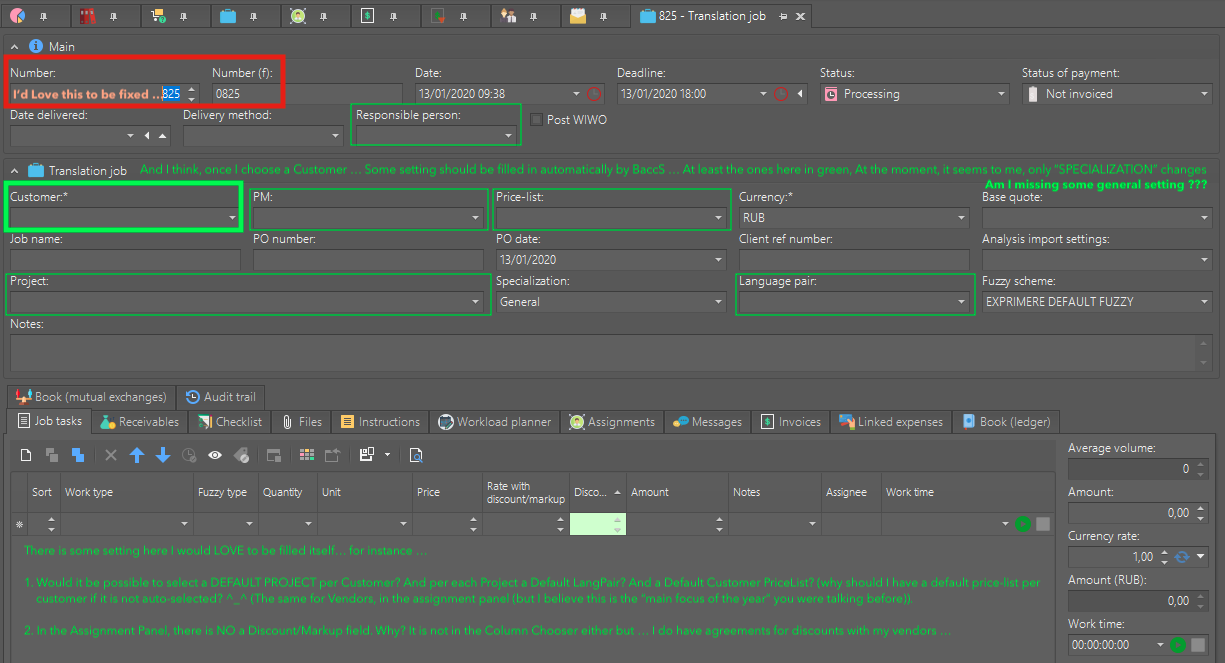
Many thanks!
Pietro
P.S.
Are You still in Belorus? Didn't You move to Moscow Yet ??? ^_^ :oD

Wooow !!! This is so strange ... This time, after restarting ... The auto-numbering worked !!!
I think I understood why ...
I notice I had a very first job of 2020 with number 824 ... Then I added other jobs but I forgot the first one ... SORRY ... So, the auto-numbering is working FINE !!!
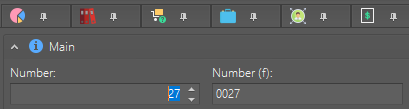
THANK YOU GUYS !!!
(I'd still like to know about the other questions on the previous screenshot please!) ^_^

Hello, Pietro,
Just checked your screenshot, and still can't see what to improve.
Customer. When changed, only PM automatically filled. As well as currency.
Price-list isn't filled, because customer could have multiple default price-lists. If Price-list is empty, all default price-lists are used to determine prices. If you wish to explicitly use specific customer's price list, then this field allows to do that.
Project. When changed, customer, currency, responsible person are filled automatically.
Language pair. When job is created from a project, this field is filled automatically.Otherwise, check Settings > App settings, p1 > Default language pair.
Default project for a customer. I disagree to add such option. Simply clone any job which uses necessary project, and all data will already be there. So, this option will just create confusion.
Discount/markups in assignment. Agree, we can implement.
If something doesn't work as described above, please let us know. Thanks for suggestions!
All You say is very reasonable, Eugene, in fact! ^_^
Thanks for sharing!
Have a great day!
Pietro