Hi Eugene,
For some reason, since I last asked my question, invoicing isn't working as expected. Even though I have a certain contact listed for "Invoicing Matters," their address does not come up automatically when invoicing.
Also, the PDF has a name like xxxxxxxx-xxxx-xxxx-xxxx-xxxxxxxxxxxx rather than the title of the invoice that I have configured.
Can you tell from this what I'm doing wrong?
Thanks,
Casey


 Translate
Translate




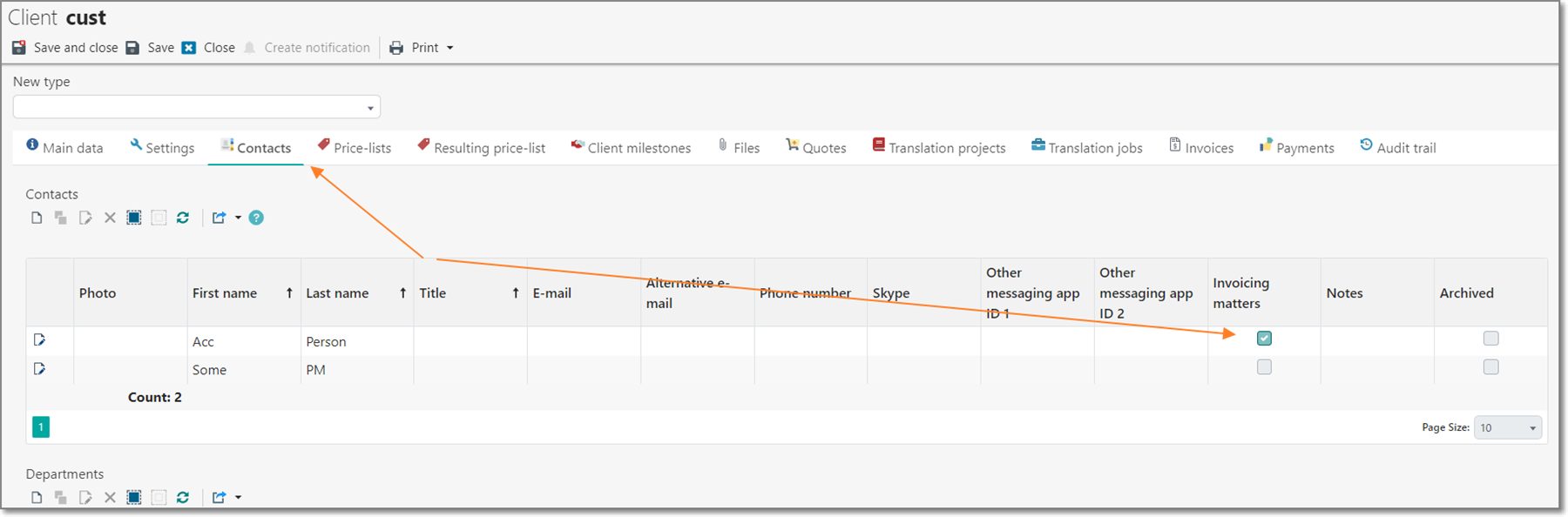
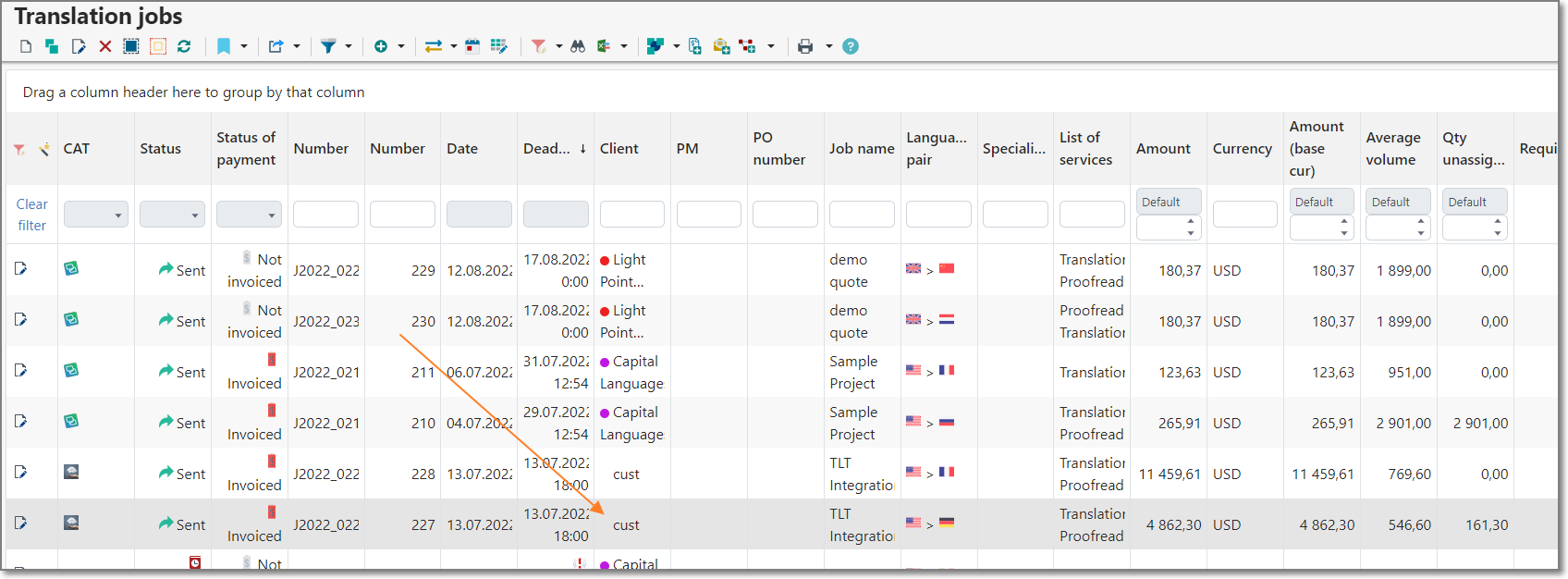
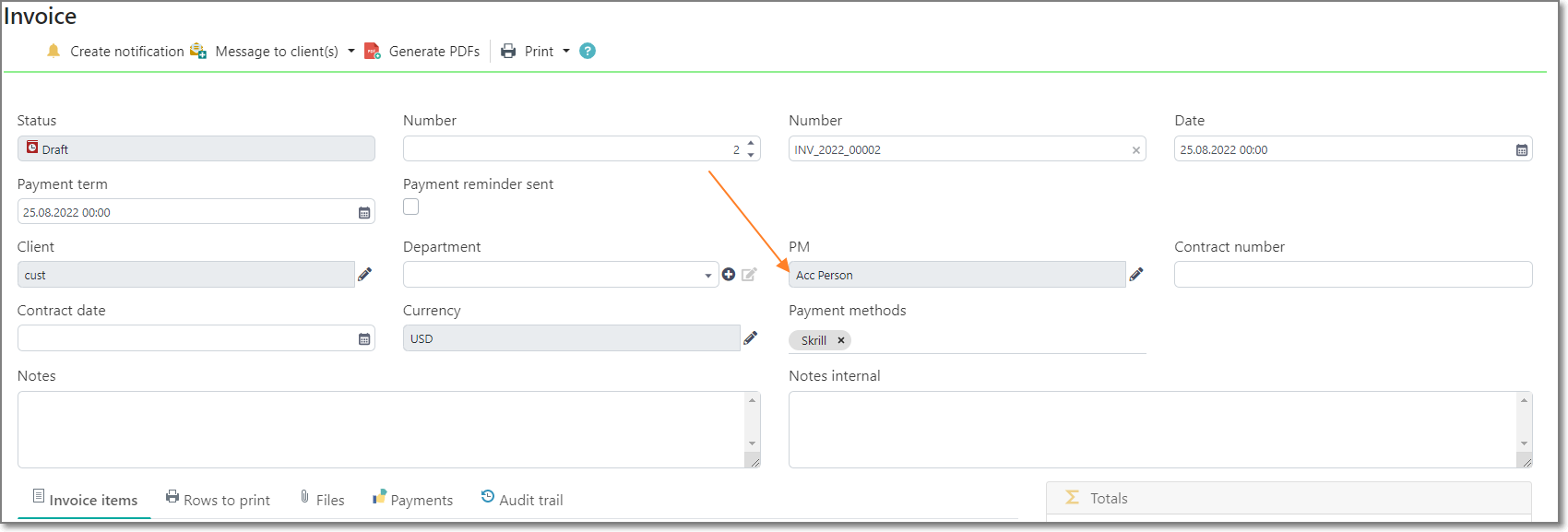 So, system automatically picked up a contact I have just created. If I change another contact (for example, customer has multiple Invoicing matters contacts), the system will save it and select it automatically next time I create invoice for this customer.
So, system automatically picked up a contact I have just created. If I change another contact (for example, customer has multiple Invoicing matters contacts), the system will save it and select it automatically next time I create invoice for this customer.