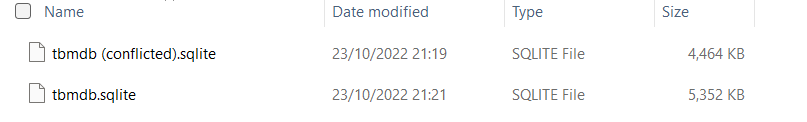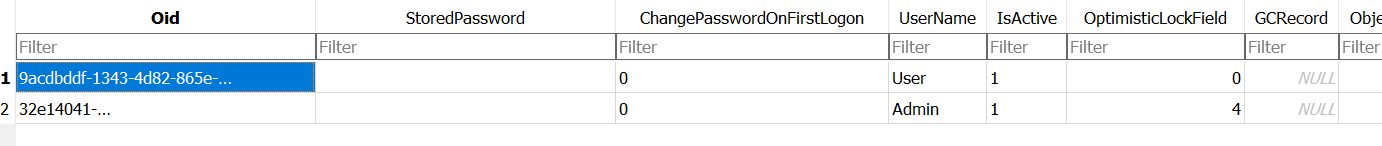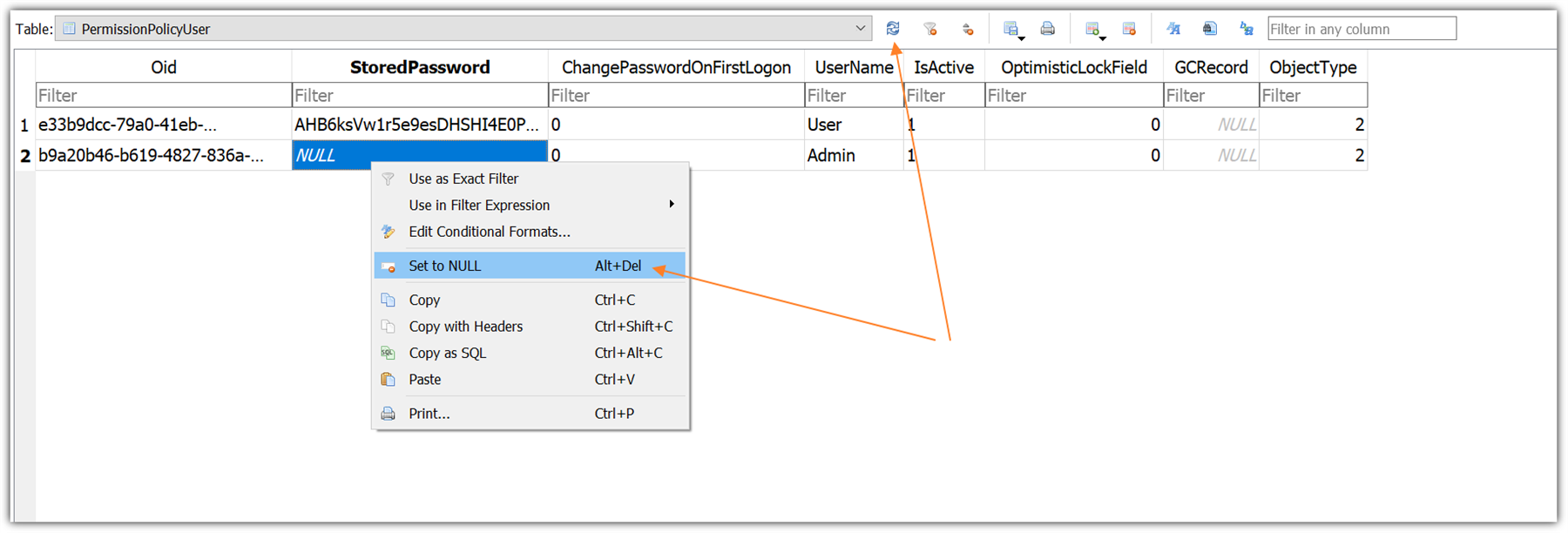Hi!
I'm having some trouble with Business Manager. I posted in the general group around a week back. Now I'm posting in the right one :)
The first problem (which I asked about there) was that all my invoices suddenly started having the biller information blank, even though I had entered the company information correctly and it had always worked before.
I wanted to try updating the program, but the update process always failed (404 error when trying to download the file)
I tried reinstalling TBM a couple of days ago.
Now it is asking me for my username and password to log in. I don't remember setting this before, and I don't see any recovery option. And the default username and password which I looked up (Admin, User@TBM) doesn't work.
What now?
Regards,
Dan


 Translate
Translate