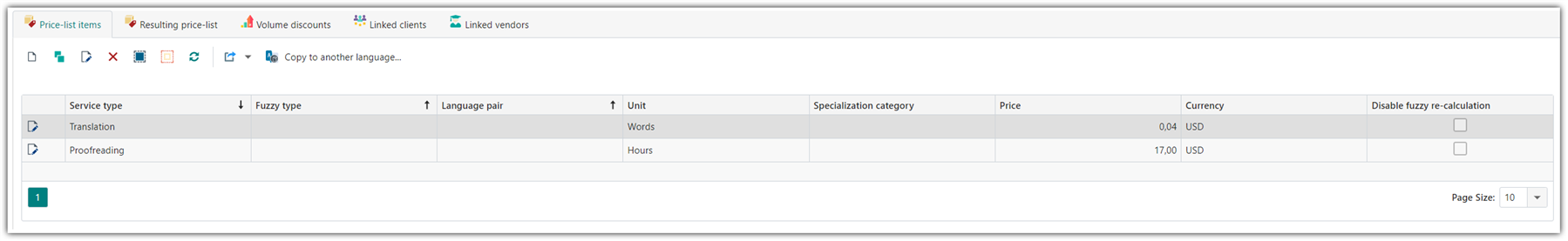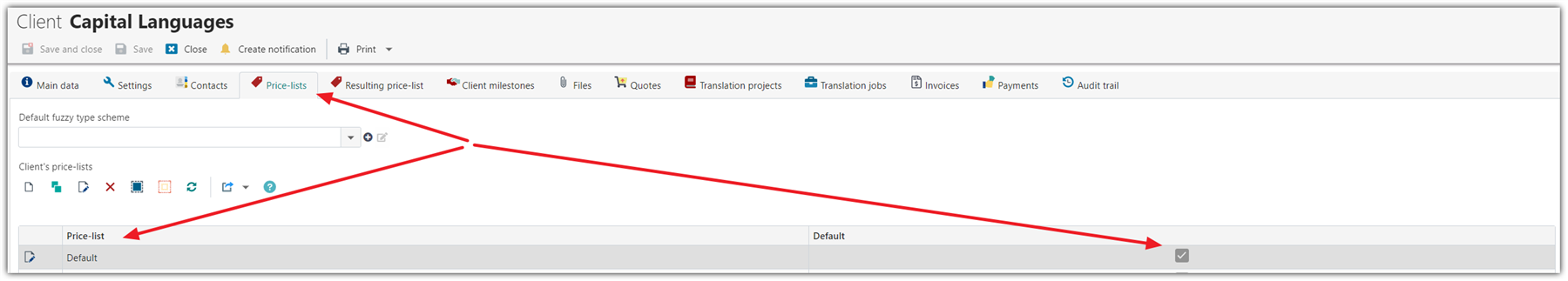Good evening!
I'm running TBM, V. 6 + Trados Studio 2022. All I need to do is a Quote from several .docx, .xlms, .pptx, .pdf files already translated using Trados Live+Trados Studio 2022, based on a customer/price list successfully created on TBM V.6.
How can I create a Quote using the source files + price list = Correct pricing for that customer
It looks quite simple, I've followed the basic tutorials but the calculation is not generated. Any hint would be really appreciated, thanks in advance!
Maria José


 Translate
Translate