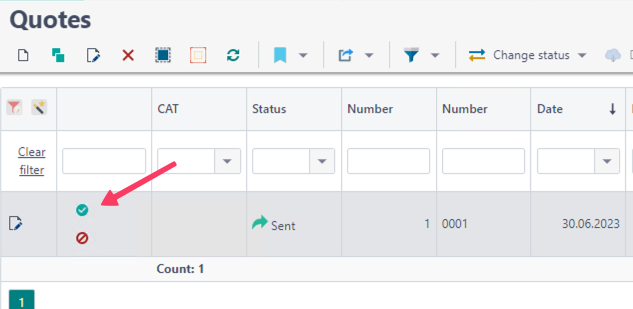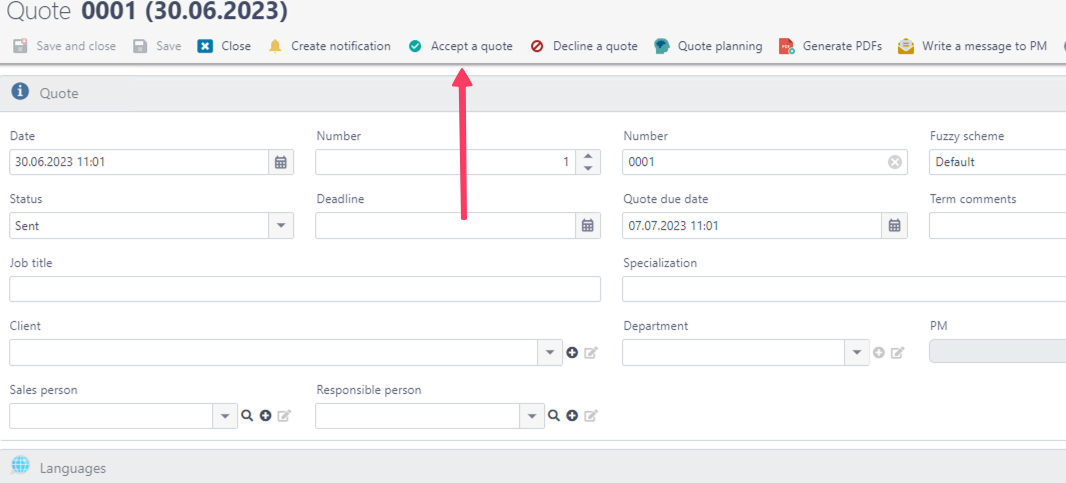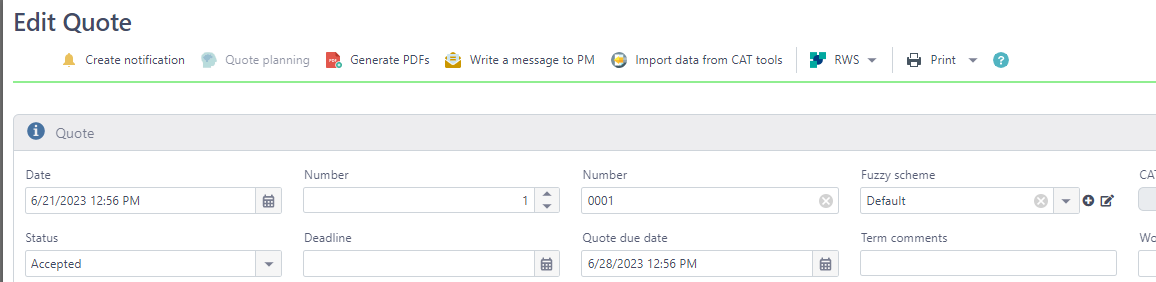According to the product documentation, there should be a tab for converting a quote into a job next to the "Generate PDFs" tab. As you can see from the screenshot, there is no tab:
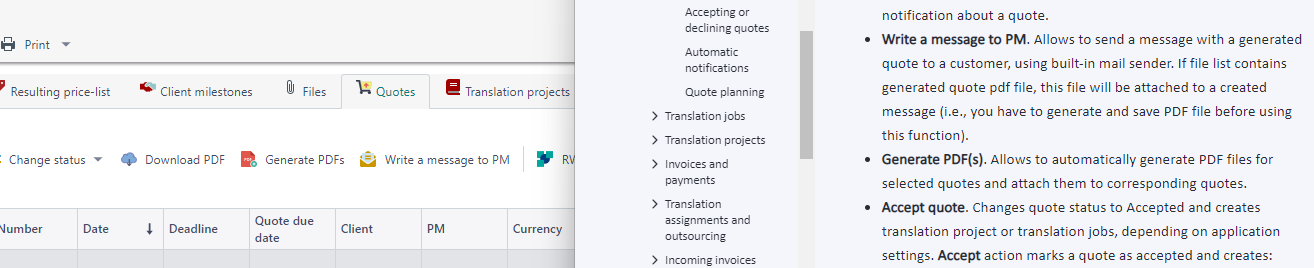
Is there some setting I have to change to make the tab visible?
Generated Image Alt-Text
[edited by: Trados AI at 6:20 AM (GMT 0) on 5 Mar 2024]


 Translate
Translate