Hi All,
Just moved to Bus Manager 5.3.14. But I am in Demo Mode because I can not activate.
"Activation failed - No licenses are currently available for the specified activation code". Well this is not true so what to do?
Trados Business Manager (TBM) has reached end of life. Following the discontinuation of TBM sales on 31 October 2023, all maintenance and support services will conclude on 31 October 2024.
What Does This Mean for TBM Users?
Hi All,
Just moved to Bus Manager 5.3.14. But I am in Demo Mode because I can not activate.
"Activation failed - No licenses are currently available for the specified activation code". Well this is not true so what to do?
Hello, Manuella. could be that you're activating not correctly. Please check:
Could it be the reason?
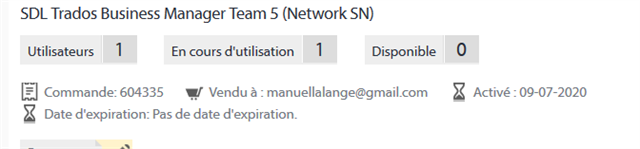
Hi Eugène,
The above picture shows that my license/activation code (hidden on the pic) is activated in my SDL account.
I first used the first button: Activate and then got the error - "Activation failed - No licenses are currently available for the specified activation code".
I then got to Use a License server, gave the code and got :
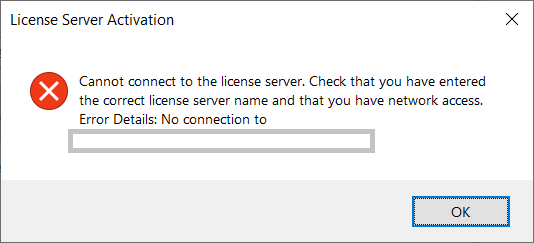
So I also tried Offline activation but then I could not get the activation certificate.
I am lost...

I do not know whether it helps but I noticed that I can not reach my account via the activation pane. When I click on SDL account nothing happens.
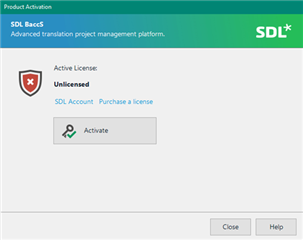

Hello, Manuela,
Are you sure that you have installed SDL License Manager and trying to activate your license there, not in TBM? It should look somehow like this:


Yes and no!
No because my first trial of activation were done
- after i had installed the SDL License Manager but as the program did not want to open I skipped this step.
Yes because after my unsuccessful activations,
- I tried again to open it and It worked. But then I got the message: Providor error occurred, code 999. Quantity cannot be blank or 0. I suppose that this is because on my account licence page it already showed "1 in use".
Ok, well, when issues happen with licenses, I always recommend to open a case and guys from support will help. So, Manuella, can you please log it through https://gateway.sdl.com/, and someone from support will help? I can do nothing about licensing here :) Actually, helping with any questions except licenses and sells.
OK can I just refer to this forum thread?
Well after nearly 5 hours of communication with Eugène and the helpdesk of SDL I finally got TBM activated. I like to thank all people from SDL who helped. BUT THIS SHOULD NOT HAVE HAPPENED! Activating a license should be simple and the help at each steps should be available via info bubble or other. There is even NO VIDEO for TBM licensing (at least not from the SDL Myaccount link). Wake-up SDL !
Glad to hear it was all sorted out in the end.
A know-how for the License Manager is to check if the license is correctly activated. So if in the future, if TBM does not connect to the License Manager, you can check the license as follows:
1. Open the Safenet License Manager (this was already installed together with the SDL License Server Manager)
2. Click on + next to Subnet Servers -> click on + next to hostname (a few features will appear) -> click on any of the features and on the right side the license information will appear
If after clicking on the + next to hostname, nothing appears, it means that the license is not activated anymore and you will have to log a support request with SDL Support so the license can be reset and receive further instructions and assistance depending on the issue you will have.