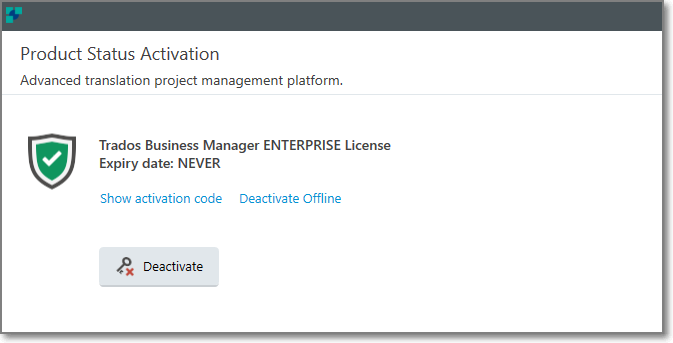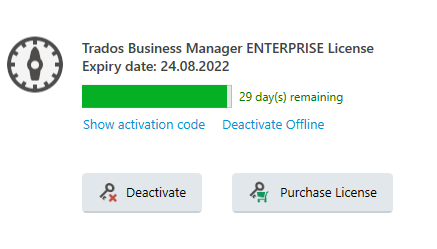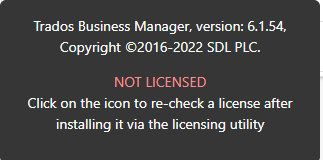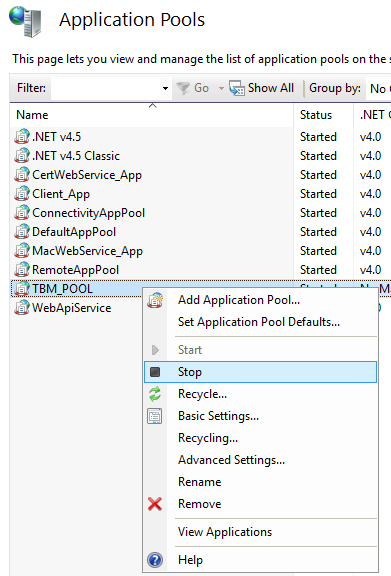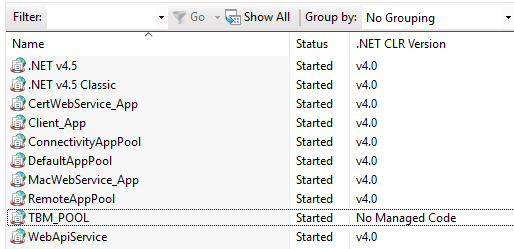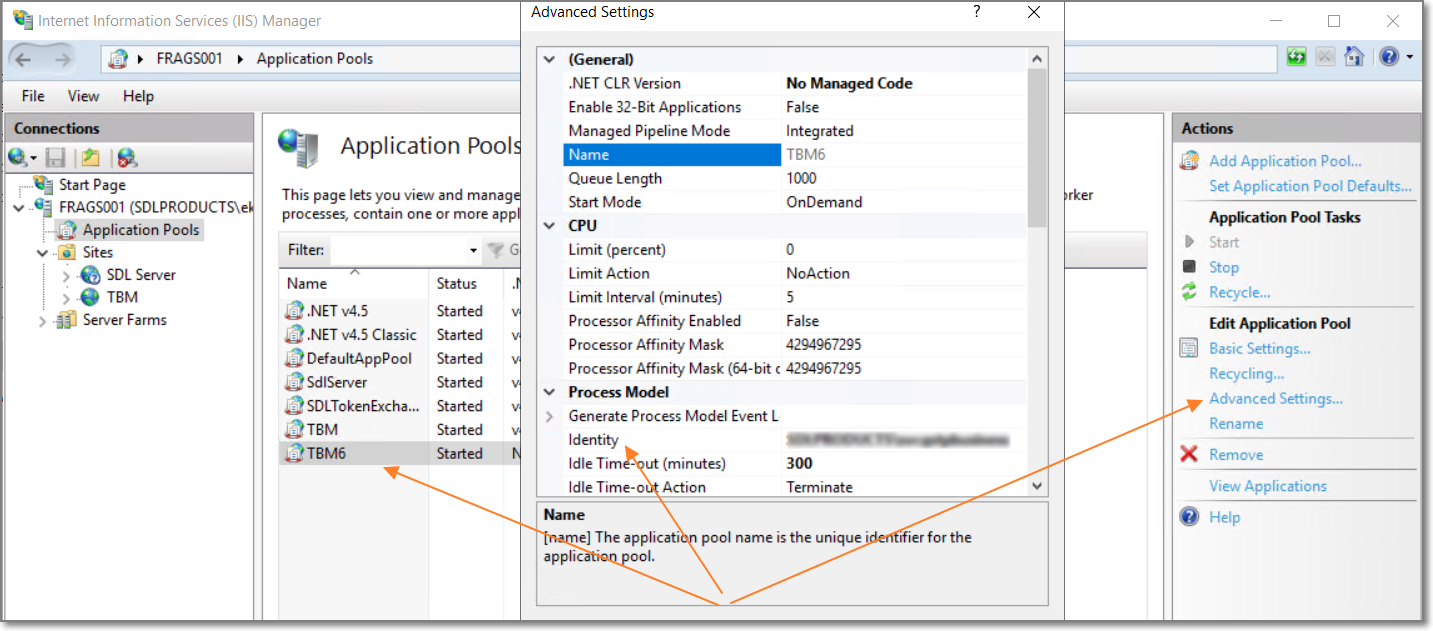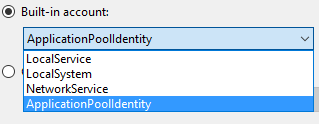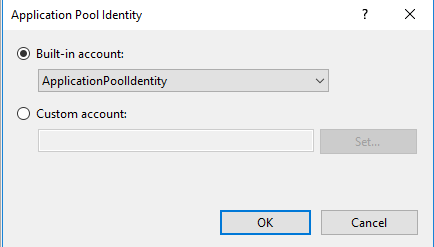We followed the video about license activation via TBM Licensor app. Although license appeared to be activated on our SDL account, it was still inactive in TBM.
We have successfully reset the license. Should we use Trados License Manager instead of TBM Licensor?


 Translate
Translate