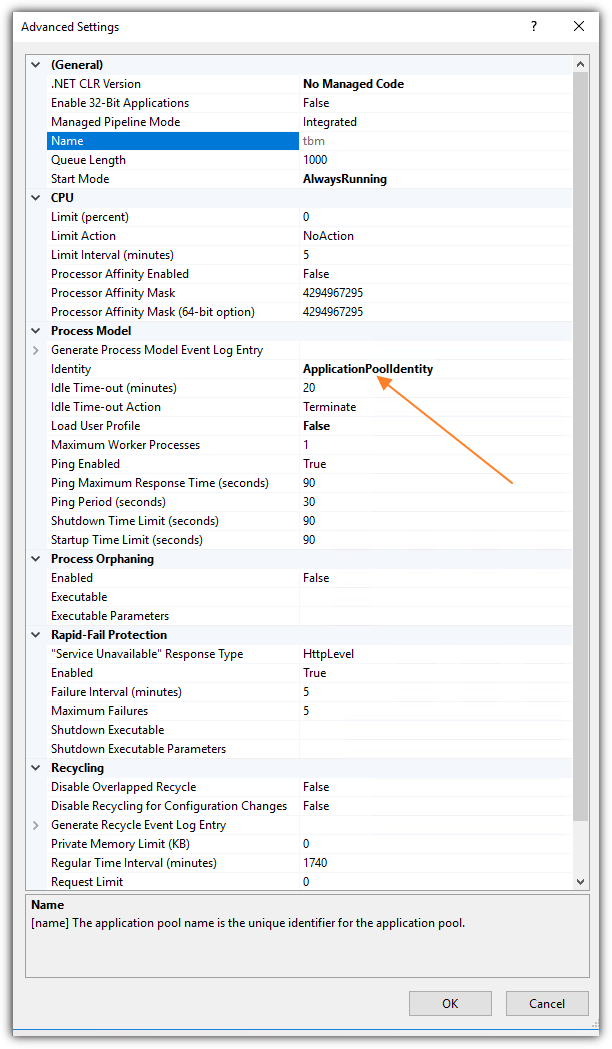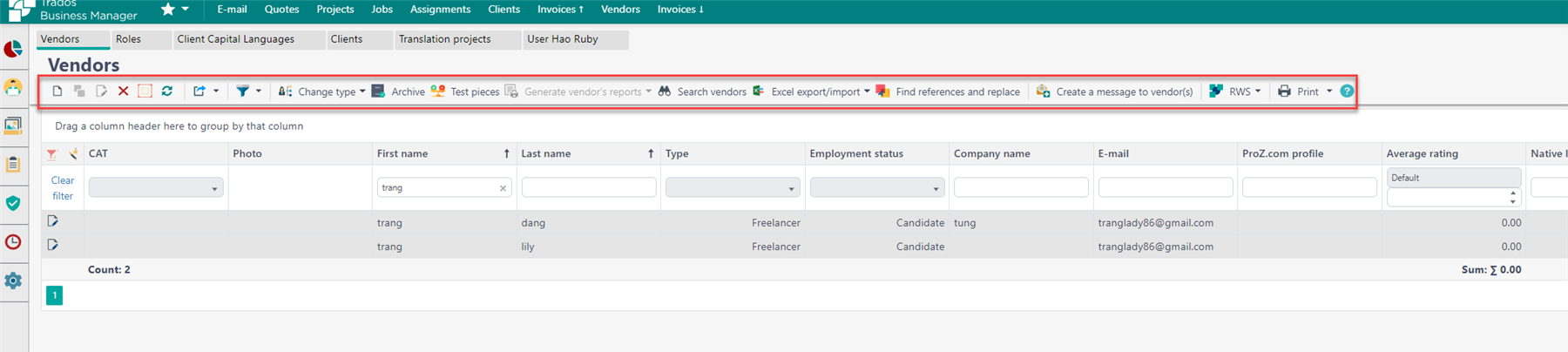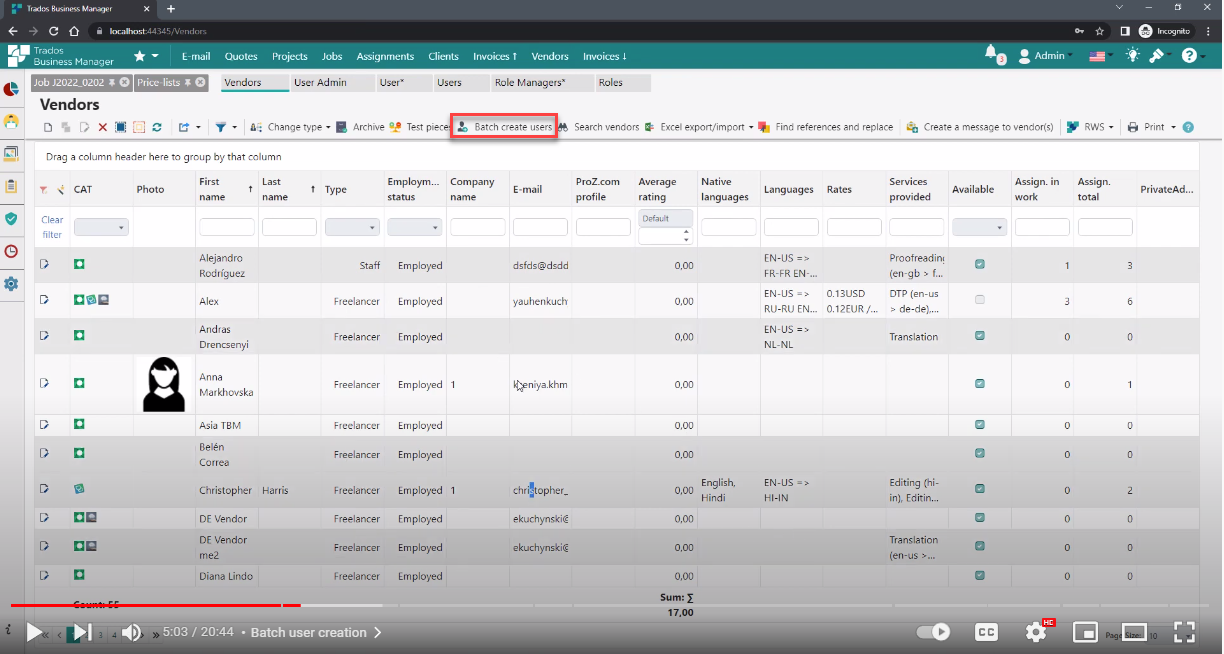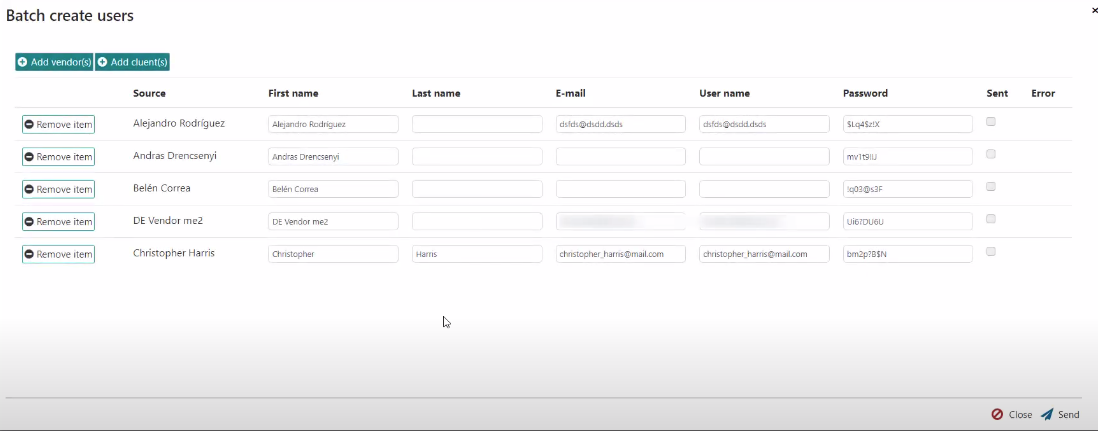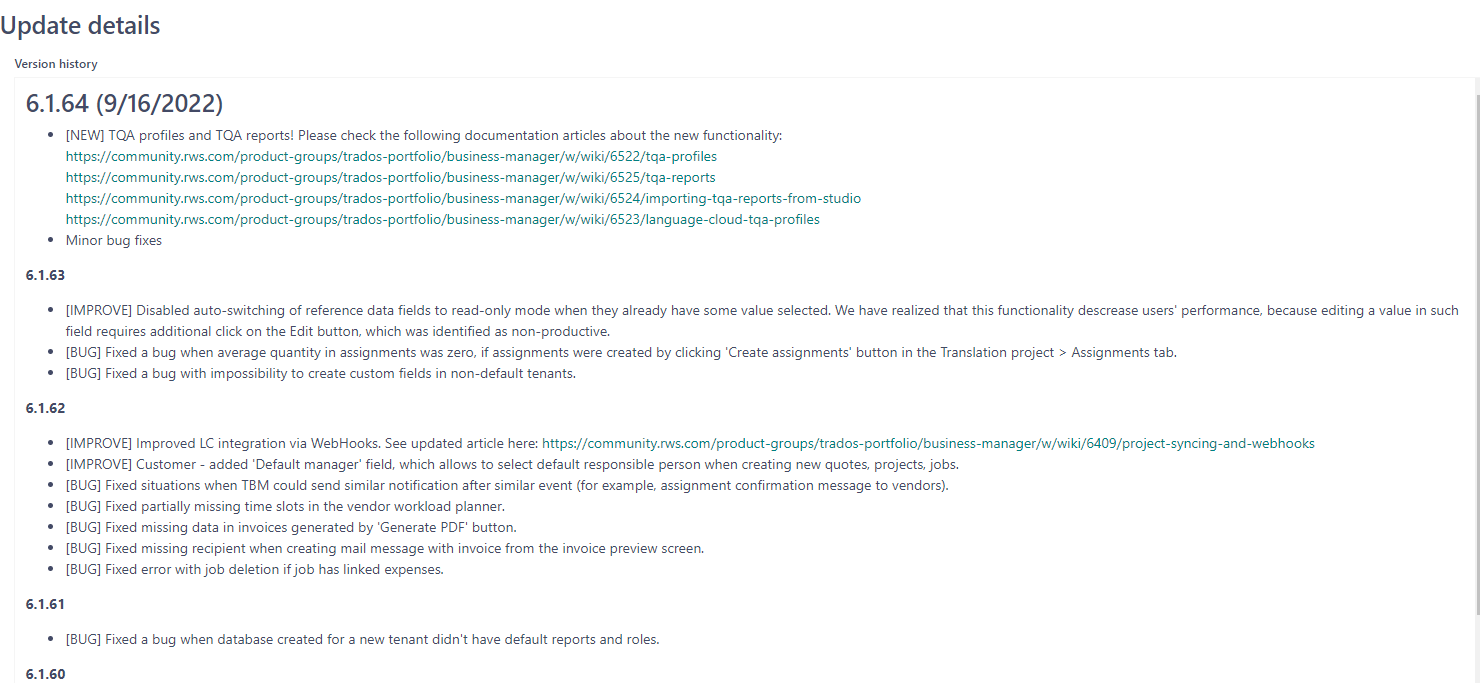Hi Eugene,
My team is planning to use the Team version and has just installed SQL server + TBM. However, the following error was encountered:
Can't connect to a database, please check connection string. Exception details: Unable to open database. Connection string: 'Data Source=.\SQLExpress;Initial Catalog=TBM;Integrated Security=True;Connect Timeout=30;Encrypt=False;TrustServerCertificate=true;MultiSubnetFailover=False;'; Error: 'Microsoft.Data.SqlClient.SqlException (0x80131904): Cannot open database "TBM" requested by the login. The login failed. Login failed for user 'IIS APPPOOL\TBM'. at Microsoft.Data.ProviderBase.DbConnectionPool.TryGetConnection(DbConnection owningObject, UInt32 waitForMultipleObject...
Do you have any suggestion?
I used .\SQLExpress - simillar to another user who asked you in previous thread. Thank you in advance


 Translate
Translate