We have just released the latest update to the Trados Language Technology platform, and we would like to share the new functionality that has been delivered.
New features and updates are automatically added to your account, so just login to Trados, and they will be available immediately.
Reminder: Smart Insights is now live for Trados Enterprise
(Applies to Trados Team, Accelerate and Enterprise)
Smart Insights is a powerful new capability within Trados Copilot, now available in Trados Enterprise. It allows users to ask natural language questions and receive instant answers - complete with clear summaries and visualizations - without the need to build reports or navigate multiple dashboards.
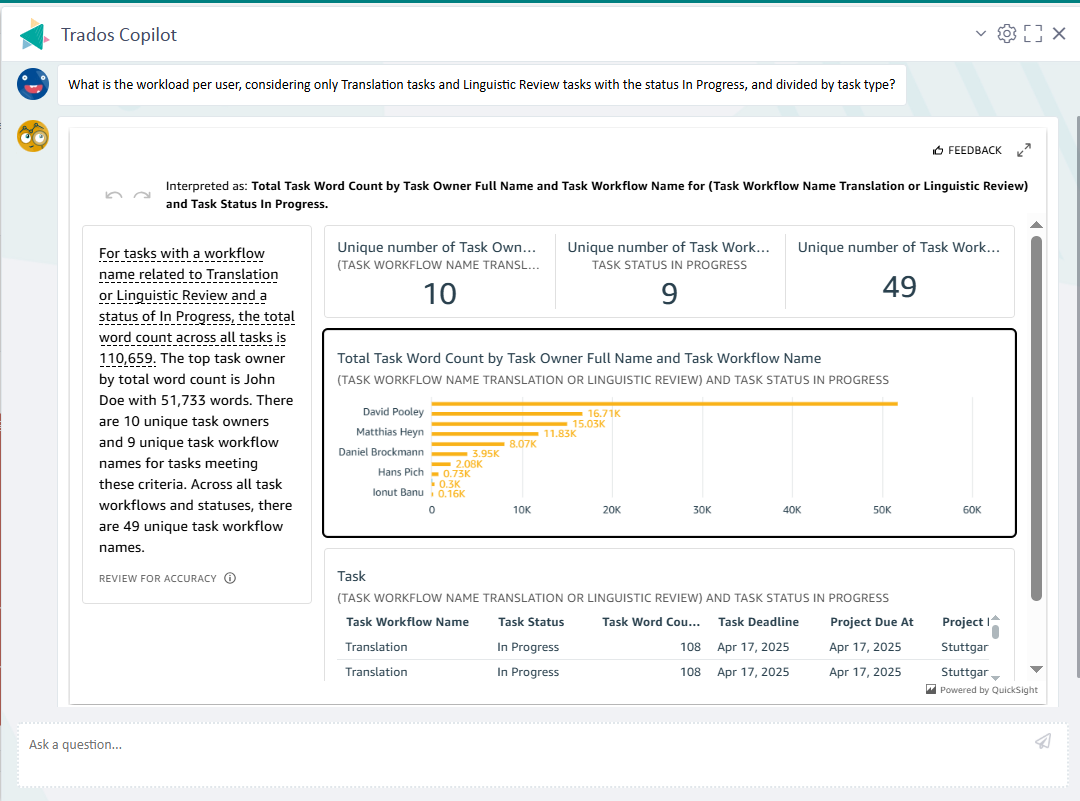
Designed to support faster, more informed decisions, Smart Insights helps you stay ahead of potential issues and manage projects more proactively.
Smart Insights is available now for Trados Enterprise customers and will soon be offered as a paid add-on for Team and Accelerate. A free trial will be available at launch, so you can explore its value with no obligation.
See the full release announcement here
Upload additional source files at engineering
(Applies to Trados Enterprise)
We’ve introduced more flexibility to the Engineering task in Trados, making it easier to manage complex file preparation scenarios as part of ongoing projects. This new capability can be enabled via a configuration option for the Engineering task in your workflow templates.
Note: This is only supported for Custom Workflows, not the out of the box workflows.
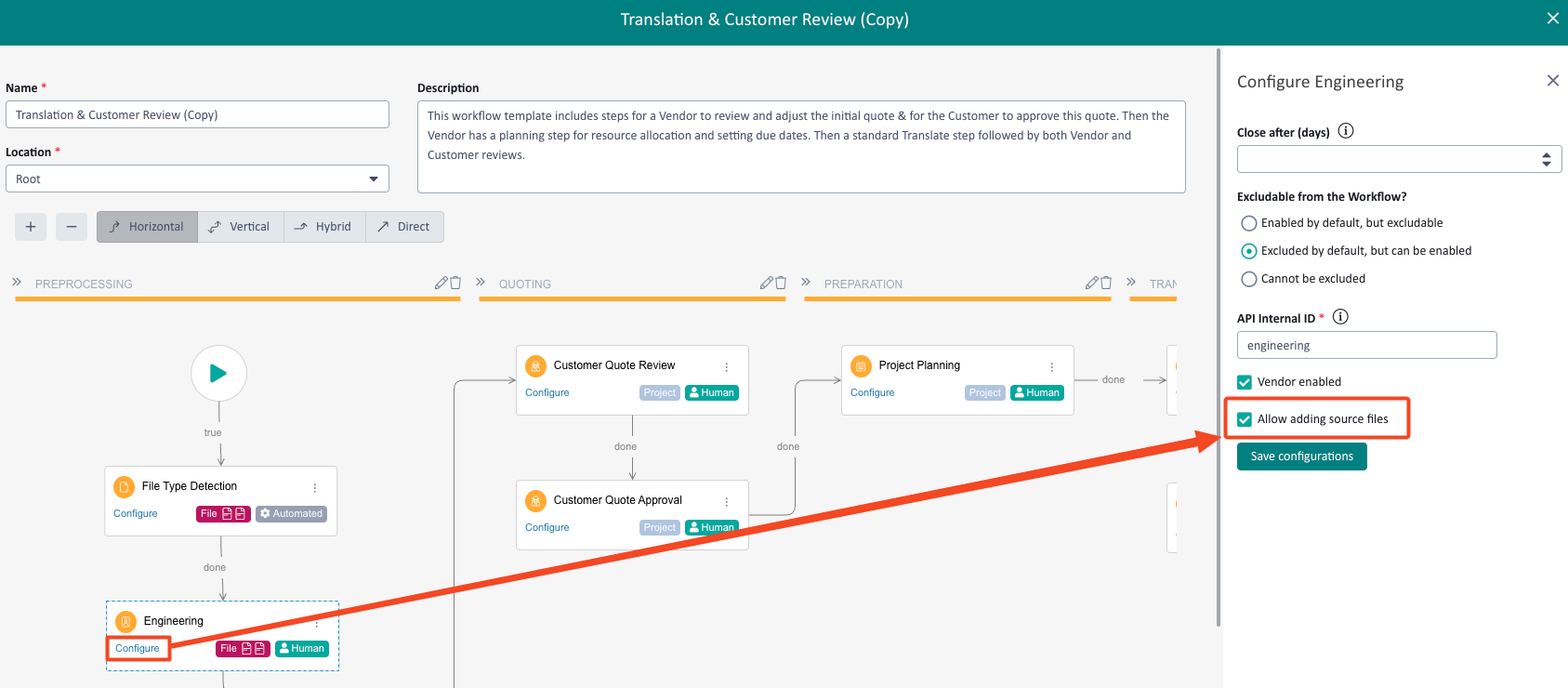
Once enabled, you can:
- Add new source files alongside the original
- Replace a single source file with multiple files
- Assign new files to specific target languages within the project
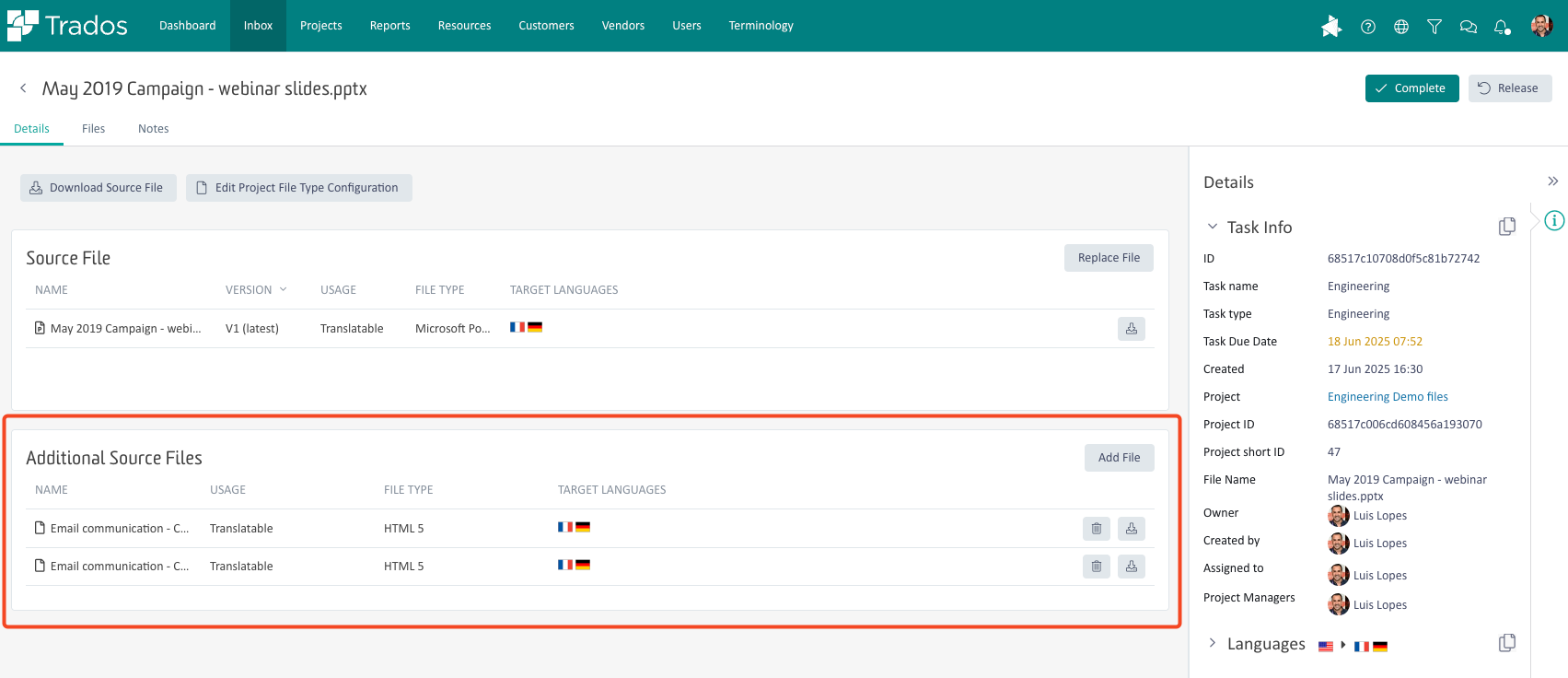
This enhancement is especially useful when, for example, you've extracted localizable content - such as text from images in a PPT - and need to include it as separate text files. It also supports workflows where a single source file needs to be split and localized differently per language.
All of this can be done without restarting or recreating the project, giving you greater control, reducing manual effort, and making it easier to manage complex file preparation directly within Trados.
More control over MT usage
(Applies to Trados Ignite, Team, Accelerate and Enterprise)
You can now configure your Translation Engines to control when Machine Translation is applied - only during workflow execution, interactively in the Online Editor, or both.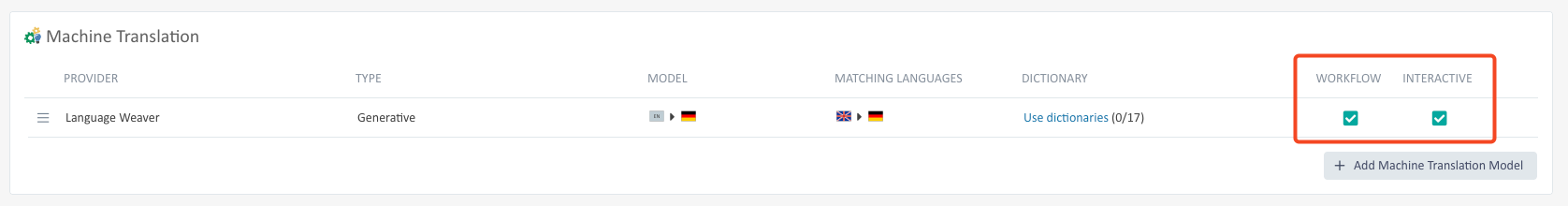
Online Editor enhancements
(Applies to Trados Ignite, Team, Accelerate and Enterprise)
We have now introduced an option to confirm unconfirmed segments in bulk when completing a task in Online Editor: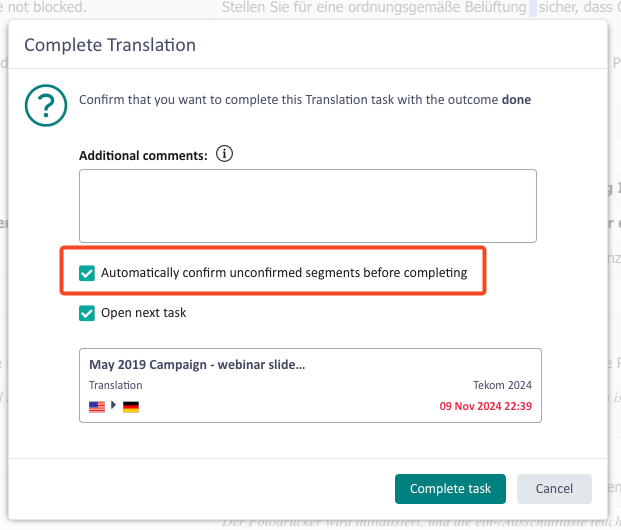
We have also added a new user setting in Online Editor to overwrite segments if a better match is found: 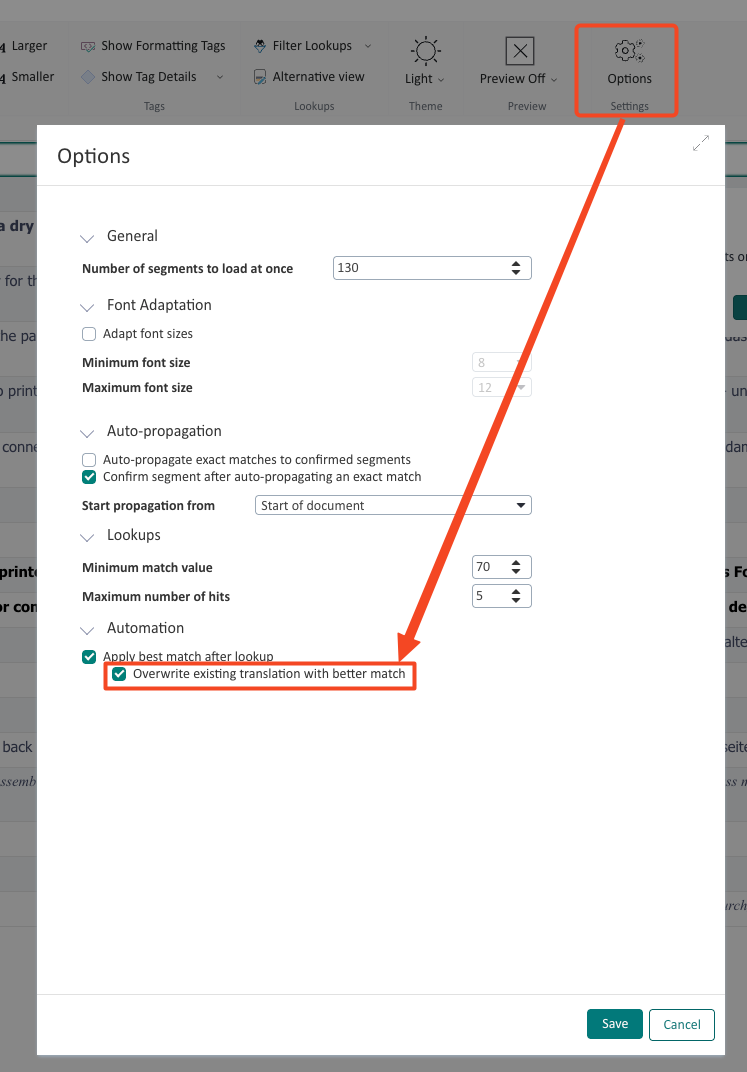
Improved Efficiency for Report Authors: Visual Importing Now Available in Custom Reporting
(Applies to Trados Accelerate and Enterprise)
Report authors can now import visuals from existing analyses or dashboards into new analyses - delivering significant efficiency and quality gains for teams building reports in Trados.
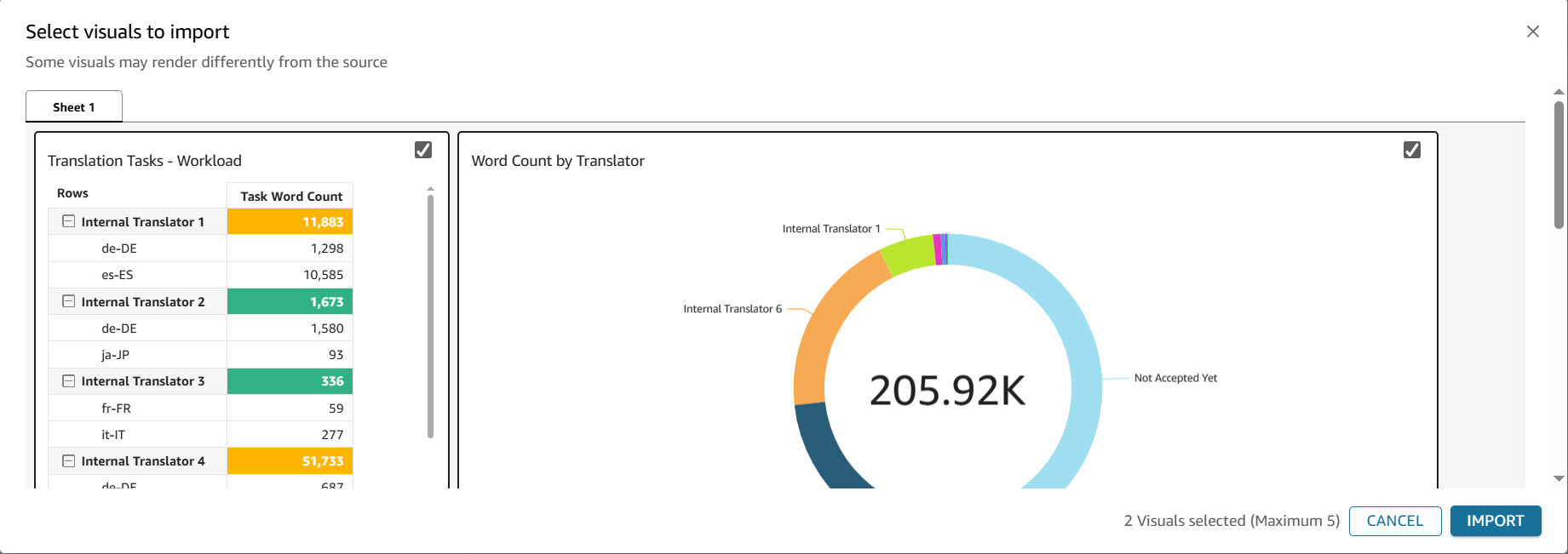
When a visual is imported, all necessary dependencies are brought in automatically, including:
- Associated datasets
- Configured parameters
- Calculated fields
- Filter definitions
- Visual properties
- Conditional formatting rules
This streamlines report creation by enabling reuse of existing work and ensuring consistency across analyses.
Note: Up to 5 visuals can be imported at a time. Importing visuals from multiple sheets simultaneously is not currently supported.
Additional changes
- You can now filter groups by roles in different locations
- You can now filter vendor orders by date interval
- Resolved an issue with auto propagated segments not being verified in some scenarios in Online Editor
- If you have access to multiple tenants, you can now search in the tenant selection dialog
- Various bug fixes and UX enhancements
We hope this post was informative, and we look forward to continuing to provide you with updates to the product.
Trados Product Management

 Translate
Translate
