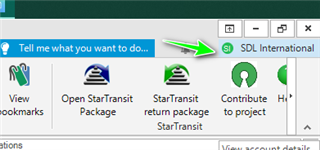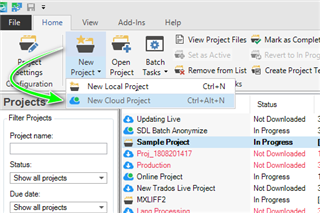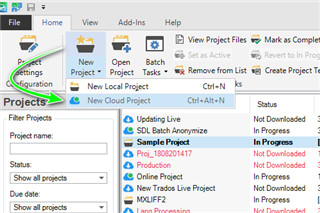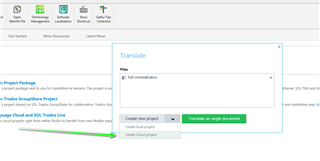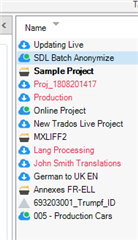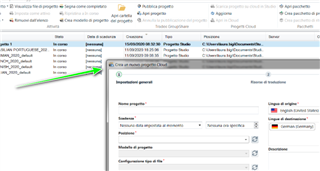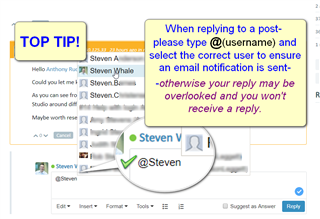Good morning,
I cannot open a project made in Studio 2021 in Trados Live since the corresponding buttons are not editable (Open in Cloud) and also many buttons in Trados Live are not editable, such as the one to select the existing Translation Memories: is there something wrong with the path? Why does the program allow me to choose a file from my network but not an existing translation memory?
It seems there is no connection between Studio 2021 and Trados Live.
Thanks in advance for your help!!!

 Translate
Translate