Dear all,
Dear all,
Go to the appstore integration in Trados Studio 2021 here:
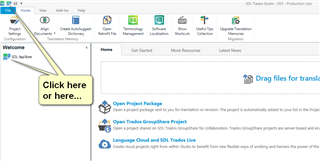
Install either of these two plugins:

Use this MT Provider:
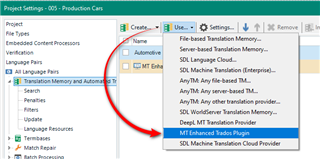
You can choose between Microsoft Translator or Google. Select Google and enter your API key as normal. If you use the Beta version you also have to choose between V2 Basic, or V3 Advanced. If you don't know what AutoML is and have not created your trained engines and glossaries in Google Cloud then V3 is not for you. V2 is the same as the old one with just a single API key required.
Paul Filkin | RWS Group
________________________
Design your own training!
You've done the courses and still need to go a little further, or still not clear?
Tell us what you need in our Community Solutions Hub

Go to the appstore integration in Trados Studio 2021 here:
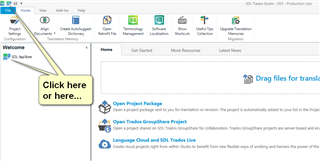
Install either of these two plugins:

Use this MT Provider:
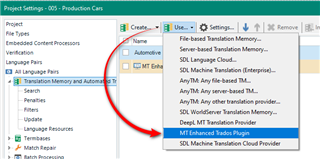
You can choose between Microsoft Translator or Google. Select Google and enter your API key as normal. If you use the Beta version you also have to choose between V2 Basic, or V3 Advanced. If you don't know what AutoML is and have not created your trained engines and glossaries in Google Cloud then V3 is not for you. V2 is the same as the old one with just a single API key required.
Paul Filkin | RWS Group
________________________
Design your own training!
You've done the courses and still need to go a little further, or still not clear?
Tell us what you need in our Community Solutions Hub
